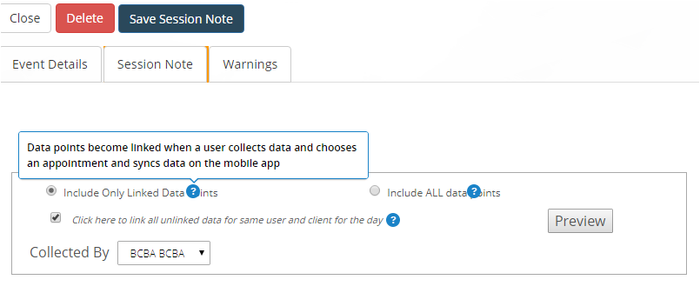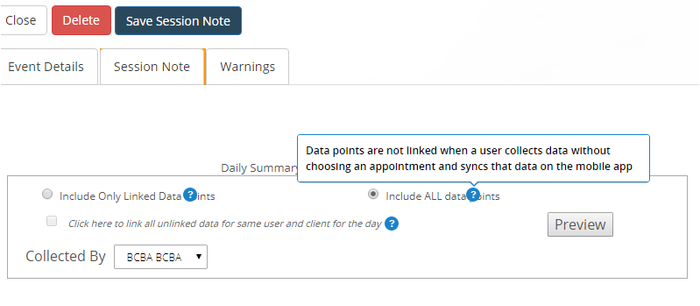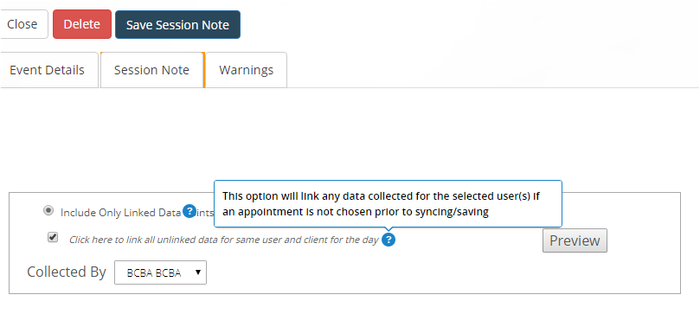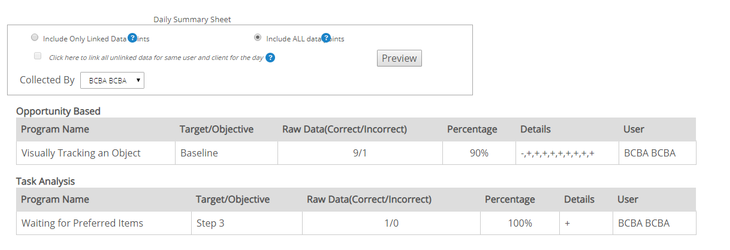...
We have improved the way users can connect data to session notes.
| Description |
|---|
staff collect data, choose appointment, and sync on the app |
2. The second radio button (on the right) means that data points are NOT linked since staff collected data WITHOUT choosing an appointment and synced the data from the app. |
The check box below: gives the option to link any data collected by all staff or an individual staff if an appointment is NOT chosen prior to syncing or saving data. |
PREVIEW DATA: See the data that will be connected to the session note before saving. |