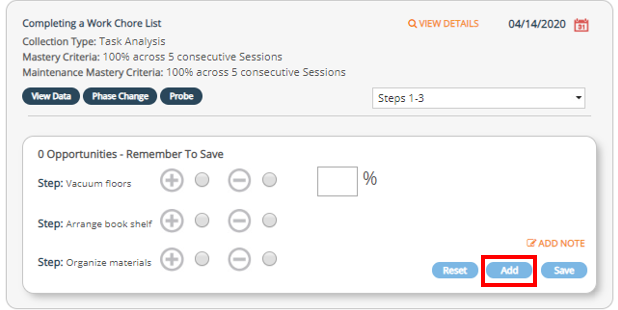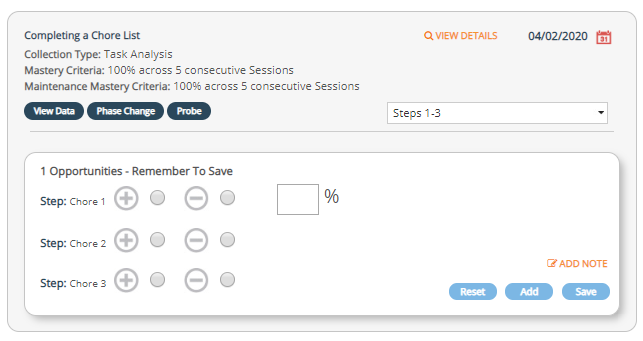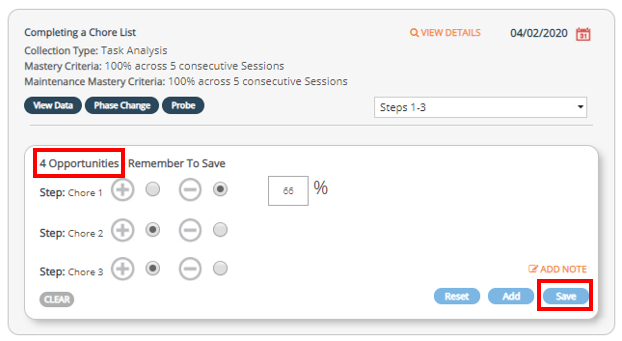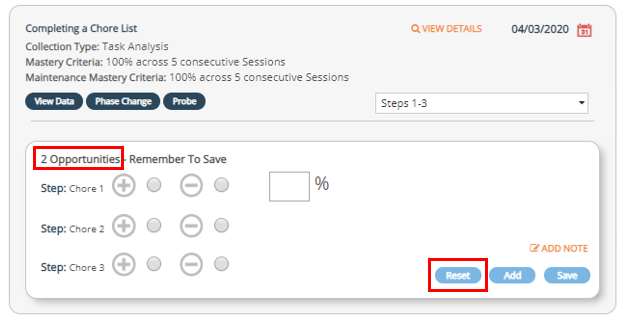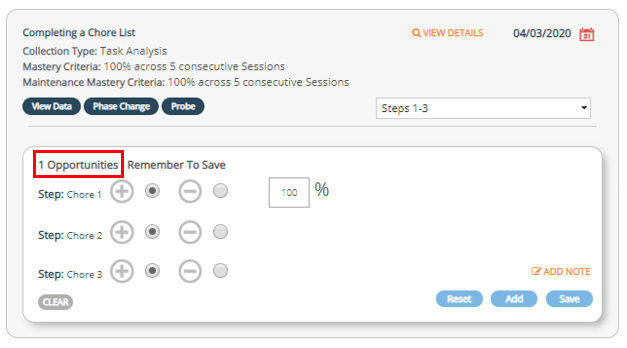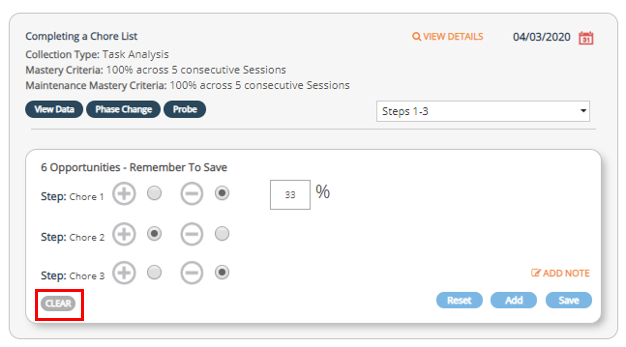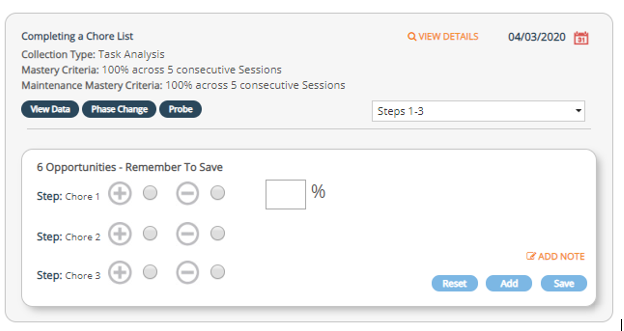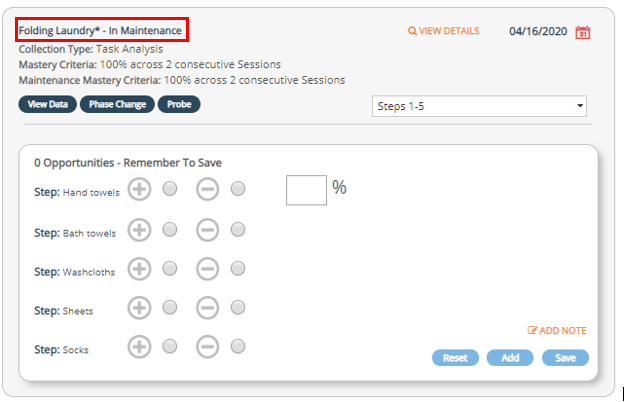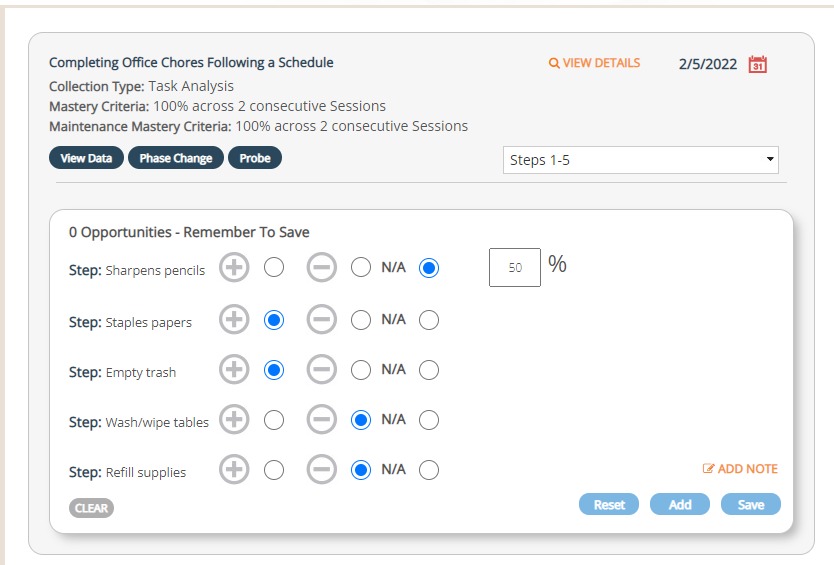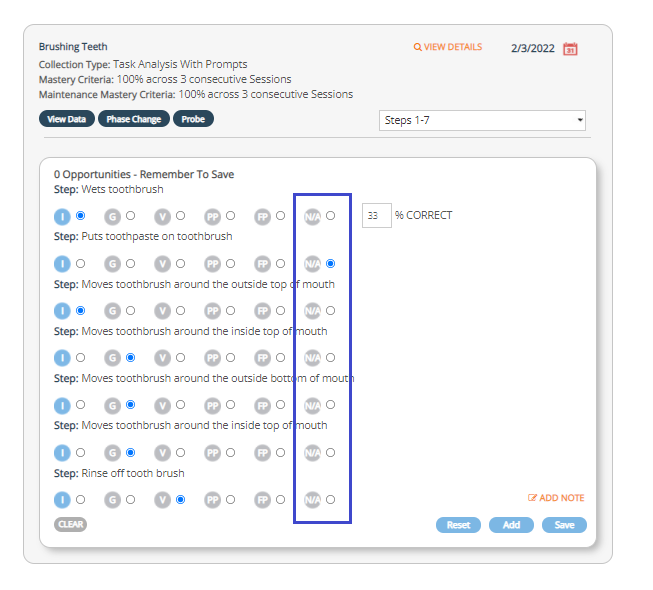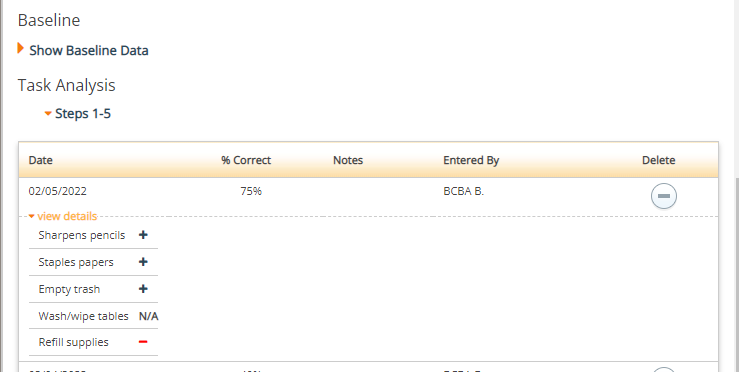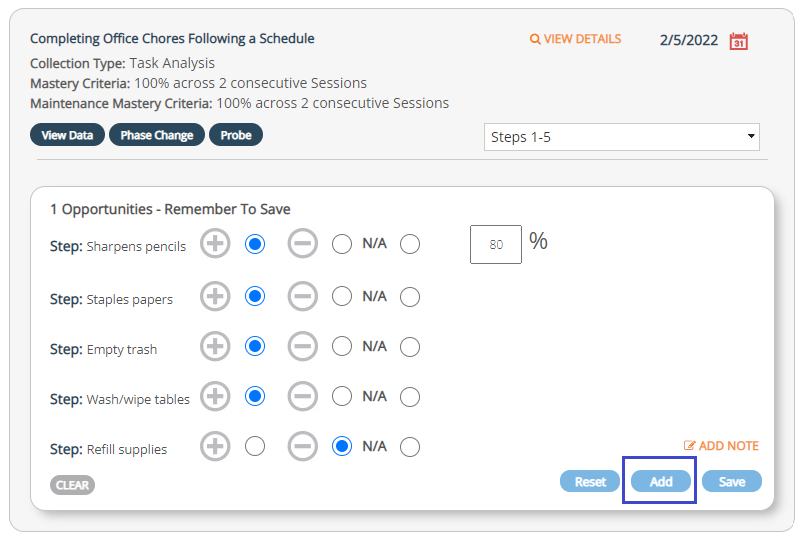Viewing All Steps of a Task Analysis:
...
Description | Details | Good to Know! | |
|---|---|---|---|
| 1 | Multiple Opportunities on the Website: How to enter tasks analysis data with with multiple opportunities on the website:
| Website view: Add button When entering task analysis data for any type of chain (with and without prompts) and another opportunity is needed for data entry, click on the add button to begin a new opportunity. Once you have added a new opportunity, you will see that you have 1 opportunity saved. You can then continue adding as many opportunities for that session. Once you have added all opportunities for that session, pressing save will calculate all opportunities as an average and graph them in view data. Reset Button The reset button will allow you to go back to the previous opportunity and view/edit the previous opportunity. You can reset to the previous opportunity or opportunities that came before it by continuing to press the reset button. Once you press the reset button you can clear the opportunity or add a new opportunity. *Critical * If you press reset and you have data entered for a current opportunity, pressing reset will delete all data for the current opportunity. Clear Button The clear button will clear/delete all steps of the current opportunity on the screen, if you need to clear a previous set of steps, pressing reset and clear will allow you to do this. | *Entering in multiple opportunities for task analysis will calculate and graph an average for that session. *Each opportunity entered will be saved in the details of view data when saving or syncing, |
| 2 | Maintenance Data Collection with TA and multiple opportunities:
| Task Analysis Maintenance with multiple opportunities on website: When entering maintenance data collection, you can enter multiple opportunities on mastered program. The data entry will look the same as the TA programs as outlined above but will have the maintenance label on it. Task Analysis Maintenance with multiple opportunities on mobile app: | *Once a forward or backward chain has been mastered and moved to maintenance, all steps of the chain will be presented in maintenance. If the forward or backward chain needs to be reintroduced, the first or last step of each each chain will be presented. |
N/A Data Entry for Task Analysis:
When collecting task analysis data, you are able to enter N/A for any active task analysis step. The N/A option is available for all types of chains with and without prompts in both teaching and in maintenance data collection modes.
Description | Details | Good to Know! |
|---|---|---|
For current and new skill acquisition goals with task analysis data collection, you can enter N/A for active steps. | Without prompts: With prompts: |
|
When entering N/A for a task analysis step, this step will be removed from the final calculation. | Ex. Total task, 5 steps, one step scored with N/A. Step 4 is removed from the calculation and scored # correct steps (3)/total number of steps (4). step 1: + step 2: + step 3: + step 4: N/A step 5: - Final calculation 3/4 = 75% | N/A is available for one or more opportunities when using task analysis data collection. |