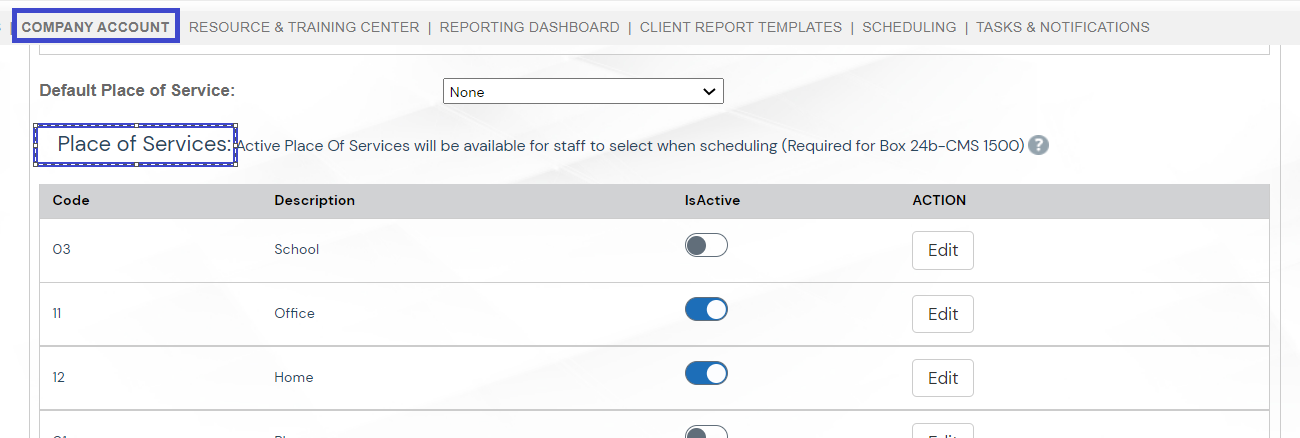This tutorial will show Admin Users who have permissions to View and Edit Company account settings to choose the Place of Service values they want staff to select in the appointment details screen.
...
| Info |
|---|
Go To Company Account>Scheduling>Scroll Down to Place of Services Setting |
| Info |
|---|
Select toggle next to the Place of Service |
Good to Know: Only Active Place of Service values will display in the Default Place of Service Field Drop Down.
...
Be displayed as a value in the Default Place of Service Drop Down Field
Be an option for users to select in the appointment details screen
Good to Know:
After inactivating a place of service existing appointments using the value will not be impacted.
If the place of service you are inactivating is set as the Default Place of Service, you will need to select a different Default Place of Service before inactivating.
...
Select Edit>Modify Description>Save
Good to Know: Changes will be applied to Existing and New Appointments
...