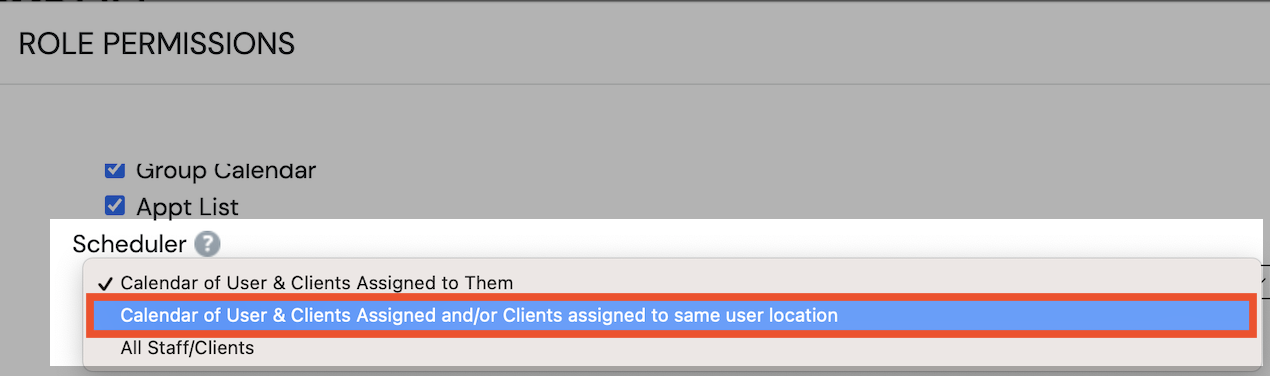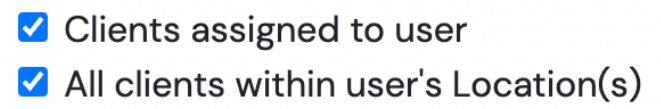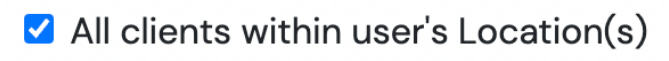(Calendar of user & clients assigned and/or clients assigned to same user location)
...
| Info |
|---|
Scroll down to Scheduler Permissions- Select Calendar of User &/or Clients assigned to same user location option |
Good to Know:
If staff needs to schedule: | Select the following client access permissions |
|---|---|
Clients assigned to user (includes clients assigned to different location) AND Any client within their assigned location | |
Any client within the staff assigned location |
...
When selecting the new permission, if neithereitherclient access permissions “Clients assigned to user” or “All clients within user’s location is not selected, the system will display a pop-up message:
...