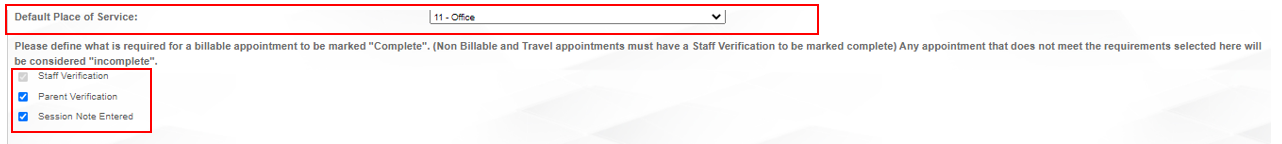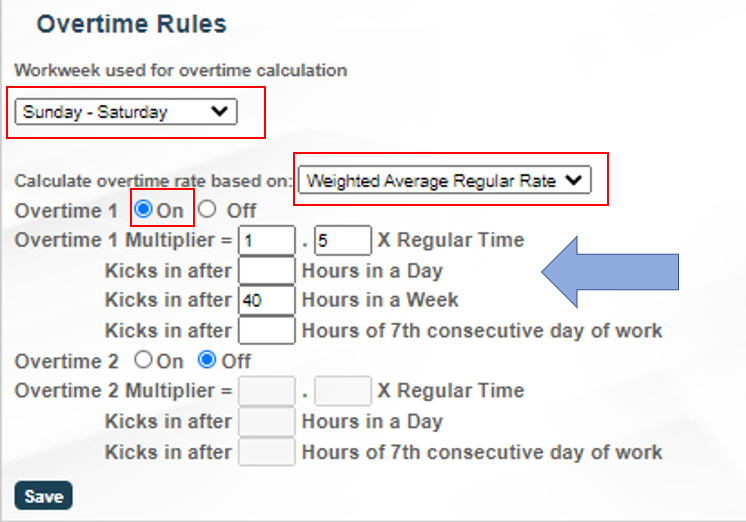Customize your account to your business operational needs
...
8) Once you click EDIT, make selections pertaining to the Insurance, Private Pay, or Other Funding Sources within this pop-up:
Add a Vendor ID (if applicable)
Need your claim charges rolled up? Select the appropriate Combine rules based on what your funders require. For example: Typically Private Pay, Schools and Regional Center funders do not combine charges on the billing export, but most insurances want charges combined either by same day, client and procedure or by same day, client, procedure, and rendering provider.
Set Scheduling Rules: You decide what type of warnings you will or will not receive when Scheduling appointments such as Allowing concurrent billing for same client, service, and time, etc.
- Allow staff verification on expired certification
Restrict users from scheduling on specific dates: Add in as many Non Service days as you need.
For Insurance Funders select the Coverage Type: System will default to "Group Health Plan"
For Insurance Funders select Service Facility
...
| Rounding Type | Rule |
|---|---|
| No Rounding | System Default: System will round unit to next 2 decimal place, not whole units |
Round to Nearest | 15 min unit (less than 8 min = 0 greater than 8 min =1 ) 30 min Unit (less than 16 min = 0 greater than 16 min = 1) 60 min Unit (less than |
| Round Up | IF length of appointment breaks the threshold by at least 1 min into the next unit, the system will round up. |
| Round Down | Any partial units are thrown out 15 min unit (less than 15 min = 0 greater than or =15 min =1 ) 30 min Unit (less than 19 min = 0 greater than or = 30 min = 1) 60 min Unit (less than 59 min = 0, greater than or = 60 min = 1) |
...
Set Default Place of Service Code for your Appointments AND Insurance Claim Forms
- Define your company Appointment Verification Requirements--ONLY VERIFIED APPOINTMENTS WILL BE CONSIDERED BILLABLE or PAYABLEBILLABLE
. 3. Overtime Settings
...