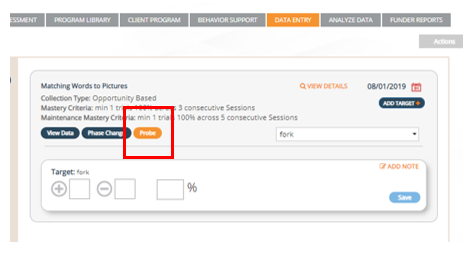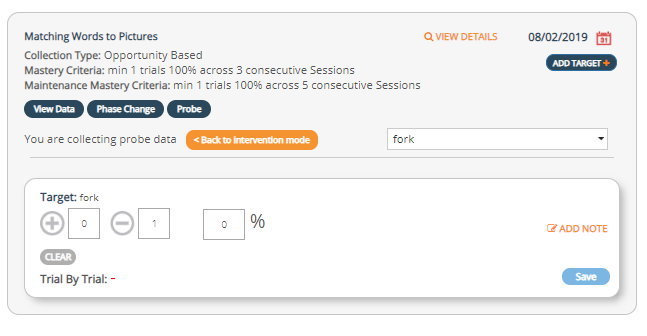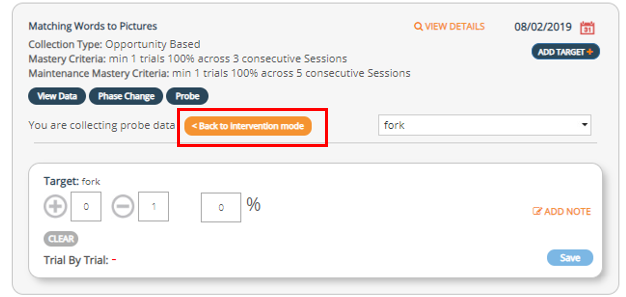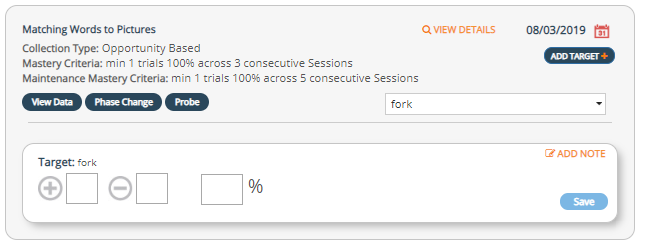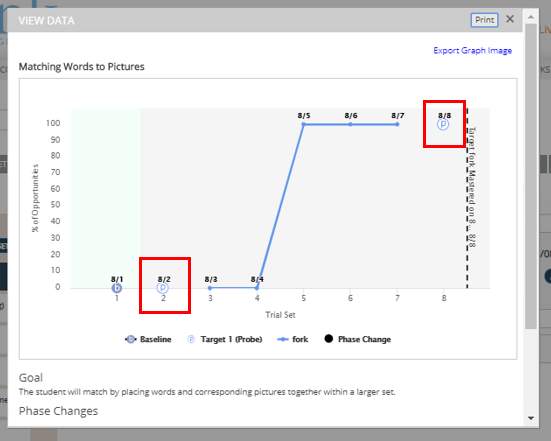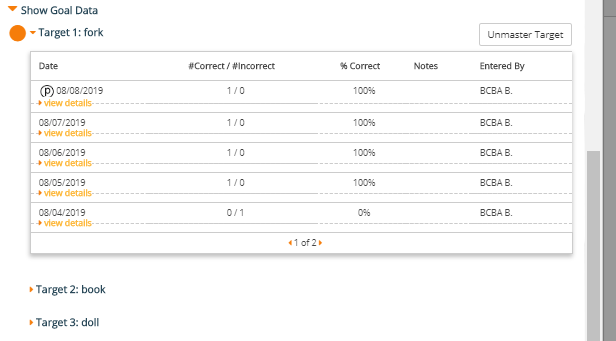How to use the probe feature with skill acquisition data collection:
...
| Step | Description and Image | Good to Know |
|---|---|---|
| 1.Switch from Teaching to Probe | *Probe data collection can be used before, during, or after teaching/intervention data with skill acquisition. *Probe data collection can be entered on both the website or app. | |
| 2. Enter Probe data, press Save | *When entering probe data you do not need to meet meet the minimum number of trials requirementstrial requirements in order to enter probe data. *If you have already reached mastery criteria, you can continue recording data with probe data collection. | |
3.Switch back to Intervention once you're finished with probe data collection Click on "Back to Intervention Mode" | ||
| 4.View Data by Clicking on View Data |
...
- Probe specific targets with novel instructors
- Probe specific targets with novel environments
- Probe specific targets with novel stimuli