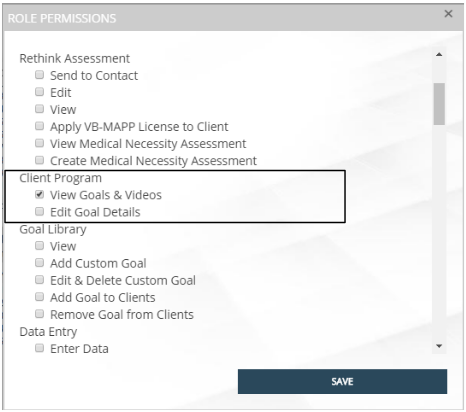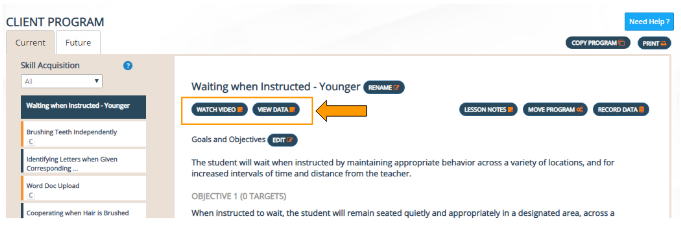Step | Description | Visual | |
|---|---|---|---|
1 | Register the parent. See Invite A Parent To Log In /wiki/spaces/RBS/pages/13369379 for instructions. | ||
2 | Make sure the parent user role has permission to ‘View Goals & Videos’ within the client program section. *We do not recommend giving parents the ability to edit goals | ||
3 | 3 | 4The parent will be able to access the ‘client program’ & ‘Behavior Support’ sections, where they can view the care plan, watch the demonstration video, and view the graphs for the programs | |
4 | The parent will be able to access the ‘Behavior Support’ section, where they can view the care plan for behavior reduction goals |
Page Comparison
Manage space
Manage content
Integrations