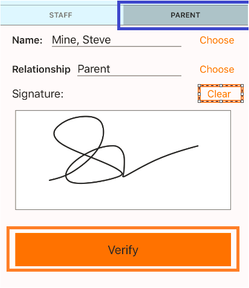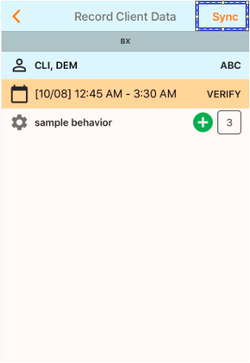Mobile App Cheat Sheet: Verify appointments using Rethink's Mobile APP
| Steps | Details |
|---|---|
1.Log in and Select client(s) |
|
| 2.Choose Behavior and Skills AND Record Data | |
3.Choose Appointment | |
4. Staff Verification - Choose Verify IMPORTANT: FIRST, Appointments MUST be added on website version via mobile or desktop in order to see the appointment on the app. | Click on STAFF tab |
5. Parent Verification (if required by your company) Click on Parent Tab | |
6. Sync Choose SYNC after collecting data and verifying appointment times. |