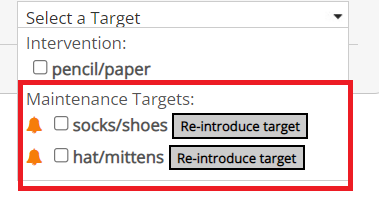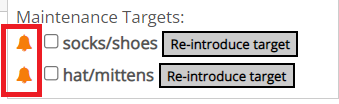Setting Up Maintenance Data Collection:
...
Feature | Description | Good to Know |
|---|---|---|
Maintenance Mastery Criteria | Maintenance Mastery Criteria is viewable on the settings screen below the goal mastery criteria. | |
Maintenance Schedule | The Maintenance Schedule is viewable on the settings screen below the Maintenance Mastery Criteria | The maintenance schedule can only be edited from the client program area: |
Maintenance Targets | Maintenance Targets are viewable below the teaching targets. By default all maintenance targets will be selected for data entry. The can be selected and selected similar to teaching targets. | If there are no teaching targets remaining, only maintenance targets will be available for data entry. |
Maintenance Notifications | The bell notification indicates that the specific target is scheduled for maintenance data collection.
Data Entry: All maintenance notifications will be shown in the target drop down menu based on previous maintenance data entered and the current schedule that is set. | After setting up a maintenance schedule on the website, you will see notifications based on the schedule and if data needs to be entered.Important! Maintenance targets will not be hidden, this was implemented so that if BCBAs or Administrators needed to make programming or data collection revisions, these could still be done on the website or mobile app. Example backdating or making corrections. |
...