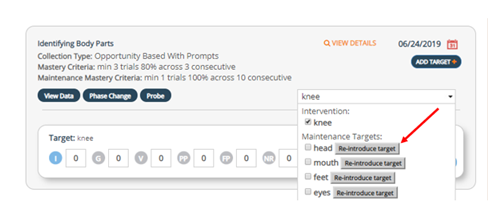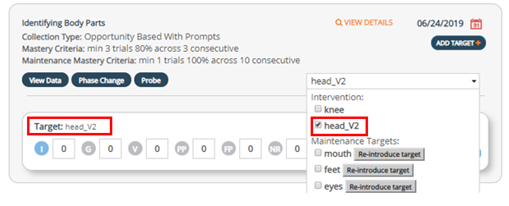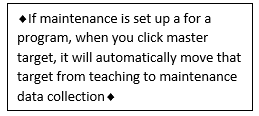Maintenance data collection is available for a skill that is added under the client program area. Maintenance data can be collected once a target has been mastered in teaching/intervention. This is also an option for any previously mastered targets
...
(maintenance can be backdated)
Setting Up Maintenance:
1.Company Account:
...
Screen shot of entering teaching data
Entering maintenance data with and without objectives:
Mastering a target and moving from intervention to maintenance
...
- Once a target is in maintenance, staff will be able to reintroduce the target if needed (e.g. regression).
- Users will see a reintroduce button next to all targets.
- If this box is checked, a new version of the target (vs, v3, v4 etc.) will be introduced in teaching/intervention.
- When reintroducing a target from maintenance data collection, a phase change line is added to both the maintenance and intervention graph when using the autophase change line feature.
...
Switching from teaching to maintenance data collection
- Once On the website, if maintenance data collection is set up, once a target has met mastery criteria and maintenance is checked off for that program, staff will receive new notifications when a target is moving from intervention to maintenance. For all types of data collection, these notifications will pop up for staff to make decisions.a pop up to master a target. If you click on master target, it will automatically switch from teaching to maintenance data collection for that target.
Maintenance data collection on the Mobile App:
...
- The maintenance targets column (within the table) will show only if the program has a maintenance data collection started. An updated to the target chart has been made to show the status of all targets in both teaching/intervention and maintenance.
Session Notes:
When entering maintenance data from the mobile app or the website, session notes and the daily data summary will show maintenance data with an (M) next to the target.
Session Notes:
*If you are trying to back date maintenance data, if you need to update session notes, you will need to edit that session note within that appointment after the data has been entered on the website.
Daily Data Summary:
When running a daily data summary report from the data entry tab, data with maintenance entered will have an (M) next to the target similar to a session note.