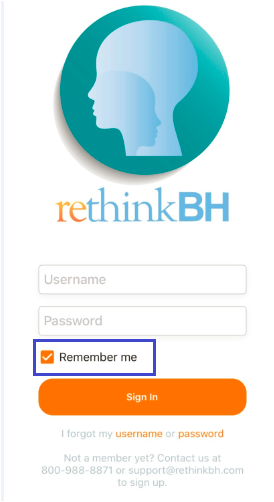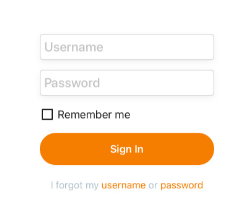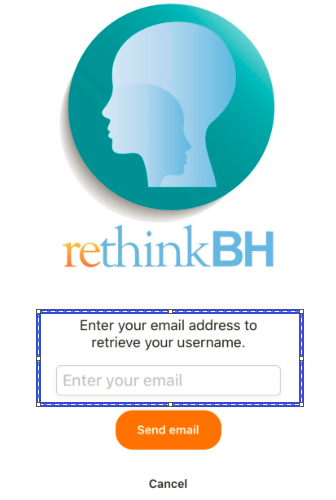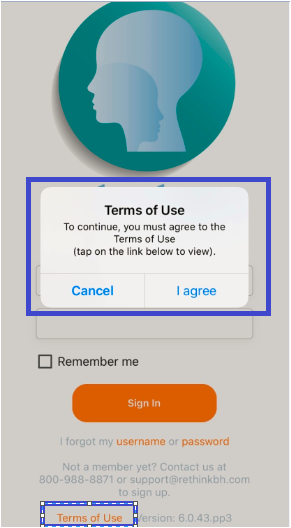Logging into Rethink’s mobile app just got easier.
...
Step | Description | Good to Know! |
|---|
Login with fingerprint or face id detection
| 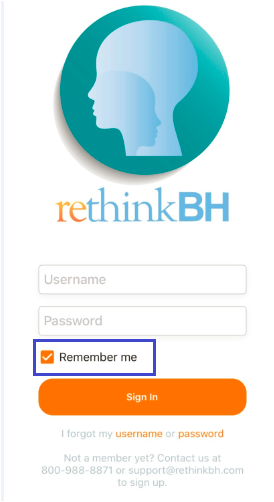  Image Removed Image Removed Image Added Image Added
| Check with your device manufacturer to confirm if they support fingerprint and/or Face ID technologies. Face ID or Touch ID must be set up on your device for these features to be available There is always the option to enter username/password each time you log in.
|
2. Forgot Username and Password Improvements | The mobile app now allows you to reset your username or password from the home screen. Forgot your username? click on “username” Forgot your password? click on “password” Both options will ask for your email address so we can send reset instructions to your inbox.
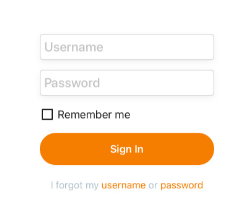 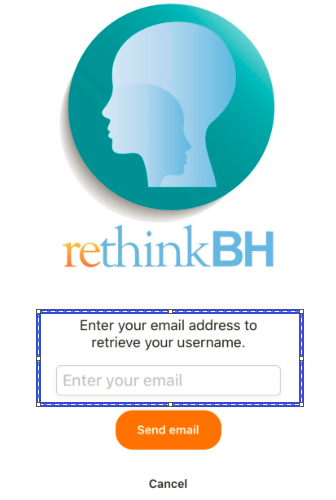 | |
3. App Terms of Use | When first logging into the app you must agree to the “Terms of Use” 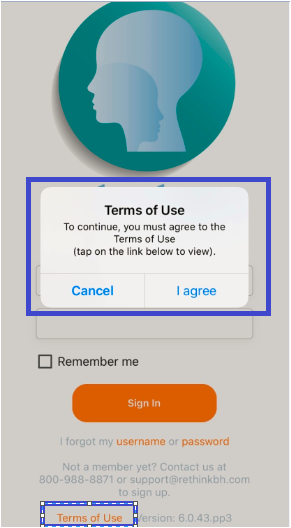 | https://www.rethinkbehavioralhealth.com/bh/terms-of-use/ |
Have Questions?
We are here to help!
Complete Session Notes on Mobile App (Clinical Data Collection & Scheduling Only)
Offline Observation Time Improvements
Select All when setting up programs on the app
Lesson and Behavior Plan Details on the Mobile App
/wiki/spaces/RBS/pages/855769229