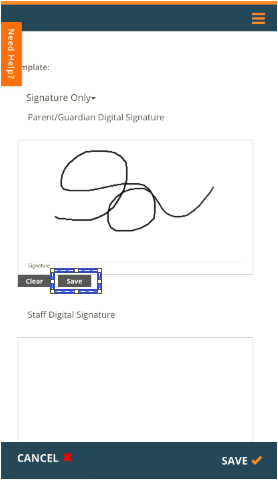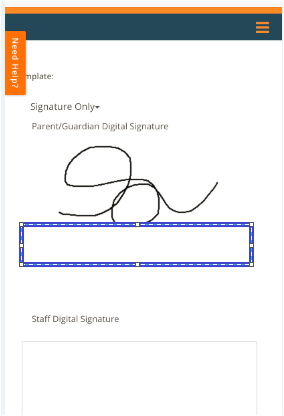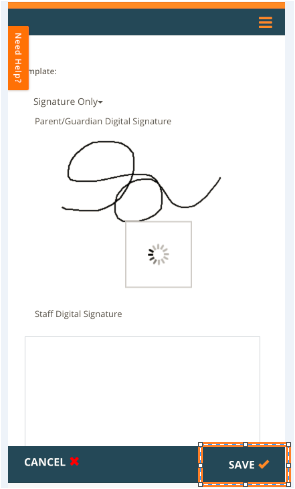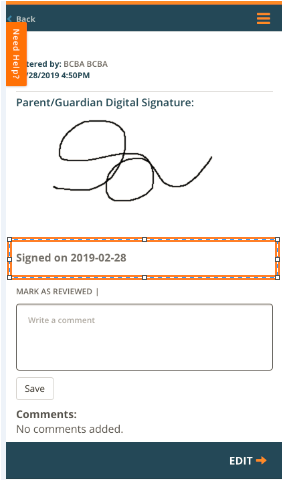| Steps | Description |
|---|---|
Step 1 | Sign Digital Signature box then click SAVE below the signature box |
| Step 2 | Check that the Signature SAVED. The Clear and SAVE button will no longer be viewable. |
| Step 3 | Click SAVE button in bottom right hand corner to SAVE the Session Note |
| Step 4 | After Saving the Session Note there should be text below each Signature that was signed displaying the date is was signed. |
Manage space
Manage content
Integrations