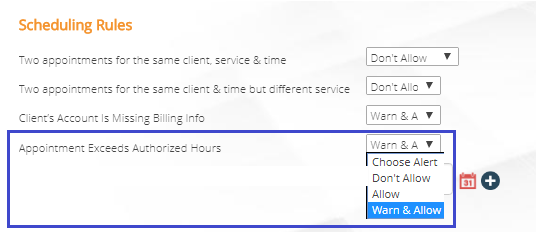Editing Authorizations is easy if you have permissions to perform this function.
| Description | Visual Support |
|---|---|
Tip: Before making any changes to a client's authorization we recommend the following: Know what your Funder Scheduling Rules are for " Appointment Exceeds Authorized Hours". |
...
| Description | Visual SupportYour company has 3 options to select:
Our system will take into account each funder scheduling rule for any change that is made to a client authorization. | ||
|---|---|---|---|
Navigate to the authorizations section of the client's profile then select the "EDIT" button for the authorization you would like to modify | |||
Fields that cannot be editedthat CANNOT be SELECTED at anytime.
These fields come from your Company>Funder Set Up. For more info see: Company Set Up Items | Fields that can be EDITED at ANYTIME | ||
Fields that CANNOT be SELECTED if there are: EXISTING APPOINTMENTS
| |||
Fields that CAN be SELECTED if there are NO EXISTING APPOINTMENTS
| |||
Fields that CAN be SELECTED if there are: EXISTING APPOINTMENTS
| |||
Fields that CAN be EDITED at ANYTIME
|
still have questions?