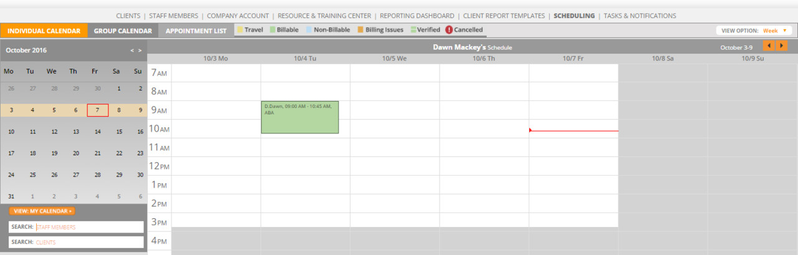Step-by-step guide
- For both clients and staff you can set when they are available for services. For instance so that the scheduler does not book an appointment for a staff member on a day they do not work, or an appointment for a client at a time when they are unavailable.
- In the Client and Staff member profiles there is a tab called 'Scheduling'. In this tab you can set up the times that they are available.
- The times that are set as UNAVAILABLE will appear grey on the calendar and you will get a warning if an appointment is being booked during this time. In the example below Saturday and Sunday appear as grey because the staff member does not work on those days.
Need Help?
Contact us Support@rethinkbh.com
Related articles