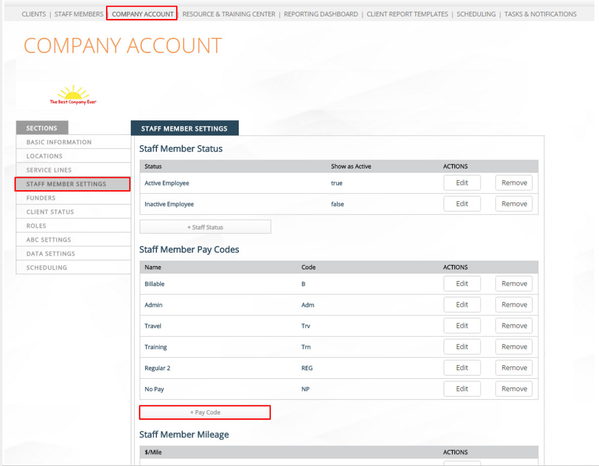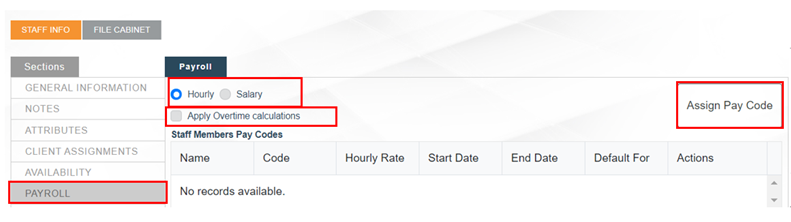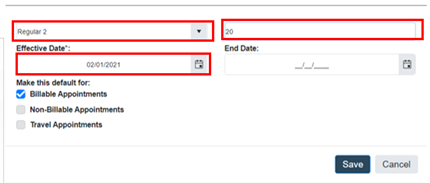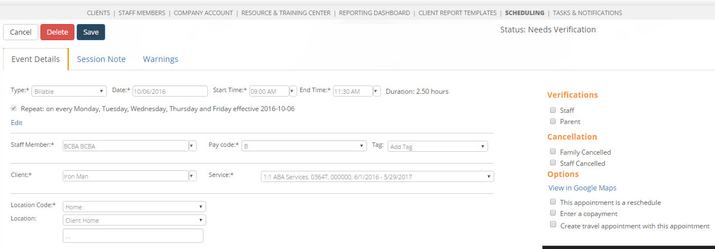Staff Pay Codes
In order to schedule a staff member they must have at least one pay code set up in their profile. Staff Pay codes are related to how you wish your Payroll Report to display calculations for your staff. If your staff members have only one single rate of pay each, regardless of whether they are in a training or providing services, you may only need one paycode in your Rethink account, but this may also depend on your Payroll processing system or reporting needs. You can create as many Pay codes as needed in your Rethink account and each staff can have multiple pay codes assigned to their profiles, if desired.
For Non-Payable time, you can create a nonpayable pay code (like for a schedule block or unpaid time off) simply by creating and and assigning a pay code: N/A. By adding an N/A pay code to a staff appointment, any hours would not display, by default, in the Payroll Export.
- Add pay codes to your company account settings page.
- Assign one or more of those pay codes to each staff member in their profile.
- When assigning pay codes to a staff profile, you can mark a particular pay code as the 'default' for a certain Appointment Type (Billable, Nonbillable or Travel). One pay code can be the default for multiple appointment types, but each appointment type can only have one default pay code.
3. Now these options will appear in the pay code drop-down menu when adding an appointment.
Need Help?
Contact us Support@rethinkbh.com
Related articles
, multiple selections available, Use left or right arrow keys to navigate selected items