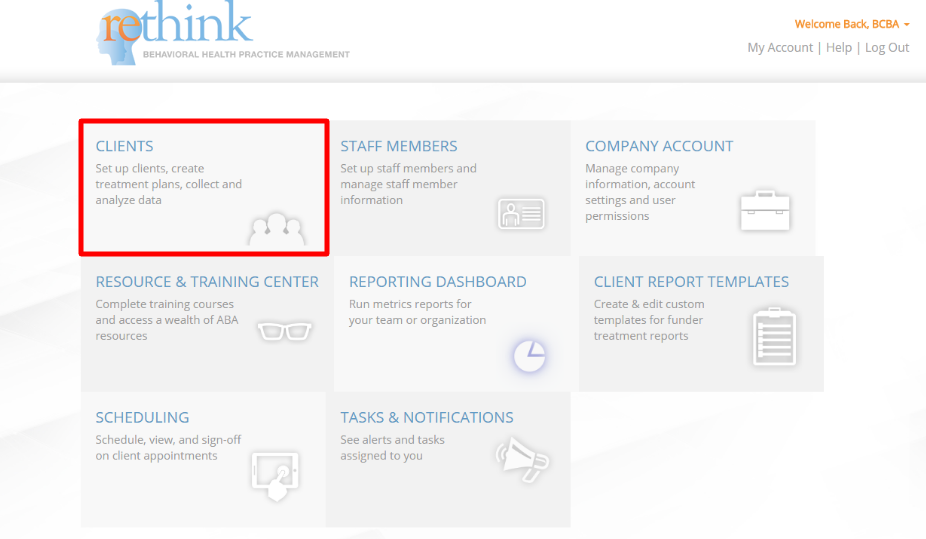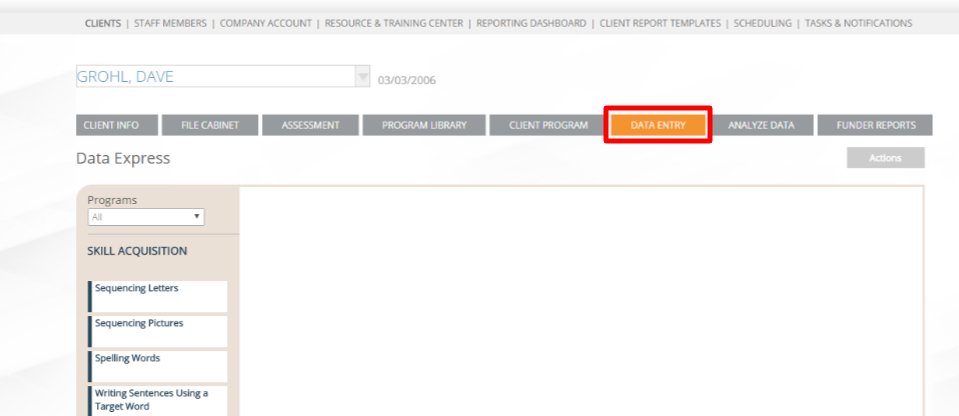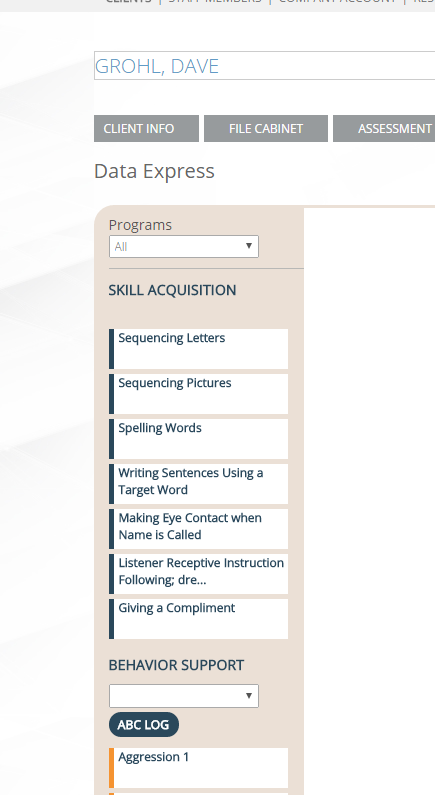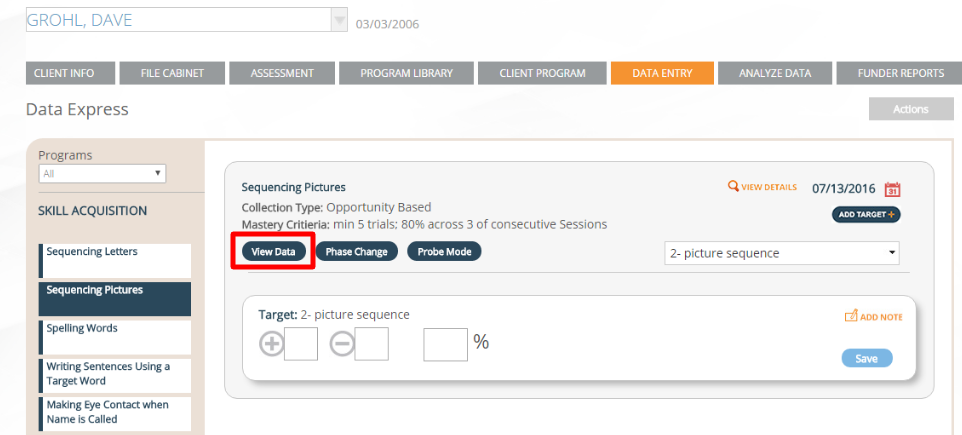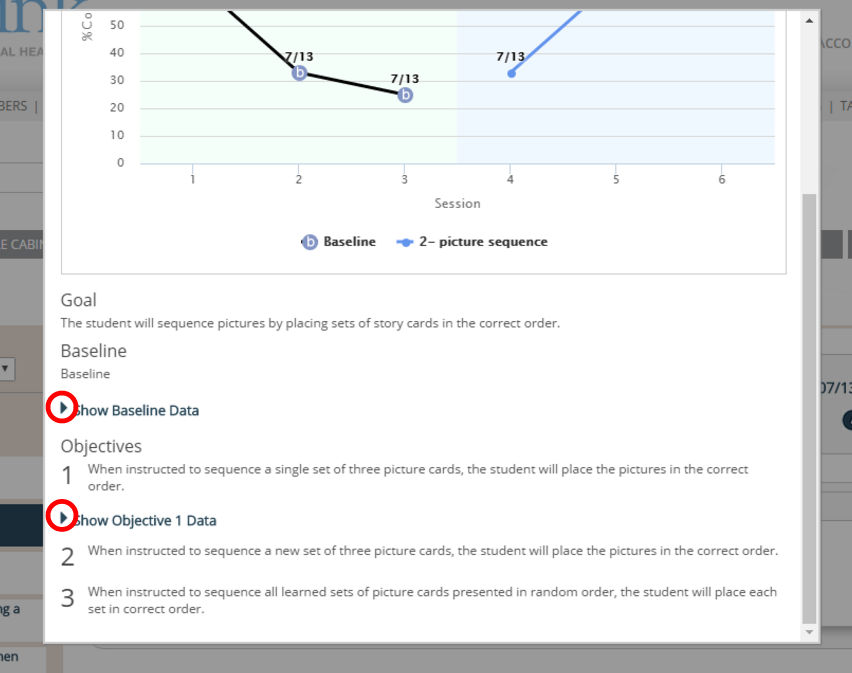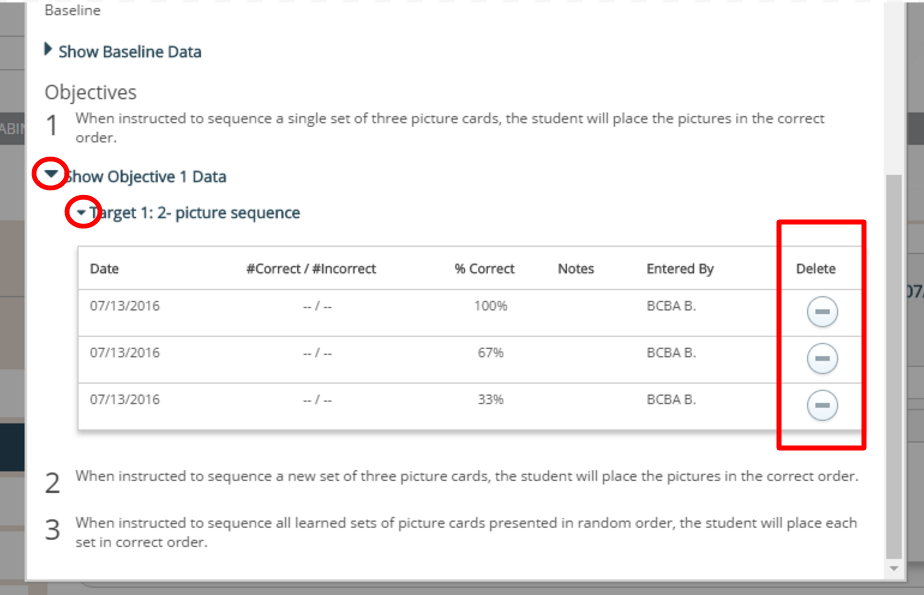/
Delete Raw Data and Phase Change Lines--Website ONLY
Delete Raw Data and Phase Change Lines--Website ONLY
By default you will only be able to delete your own raw data and phase change lines. Additional permissions can be added to your role in the COMPANY ACCOUNT to be able to delete the raw data and phase change lines of others.
1) Select your client from the Client Page:
2) Once you have selected your Client, click on Data Entry:
3) Select the Program from the menu on the left:
4) Click on View Data:
5) In the Data Pop-up, click on the dark blue arrows next to areas that may read: Show Baseline, Objective, Target Data or Phase Line:
6) With the arrows collapsed down, you will see the Raw Data details with the option to Delete the data points (unless Mastery Criteria has been met, in that case - see guide for "Unmaster Targets" ):
Need Help?
Contact us: Support@rethinkbh.com
, multiple selections available,
Related content
Adding trend lines to target specific graphs: Options to Customize All and Individual Graphs
Adding trend lines to target specific graphs: Options to Customize All and Individual Graphs
More like this
Trend Lines.
Trend Lines.
More like this
Back-Dating Data - Website
Back-Dating Data - Website
More like this
Probe Data Collection.
Probe Data Collection.
More like this
Viewing Previous Data and Graphs on Rethink's Mobile App
Viewing Previous Data and Graphs on Rethink's Mobile App
More like this
Un-master Targets and/or Objectives
Un-master Targets and/or Objectives
More like this