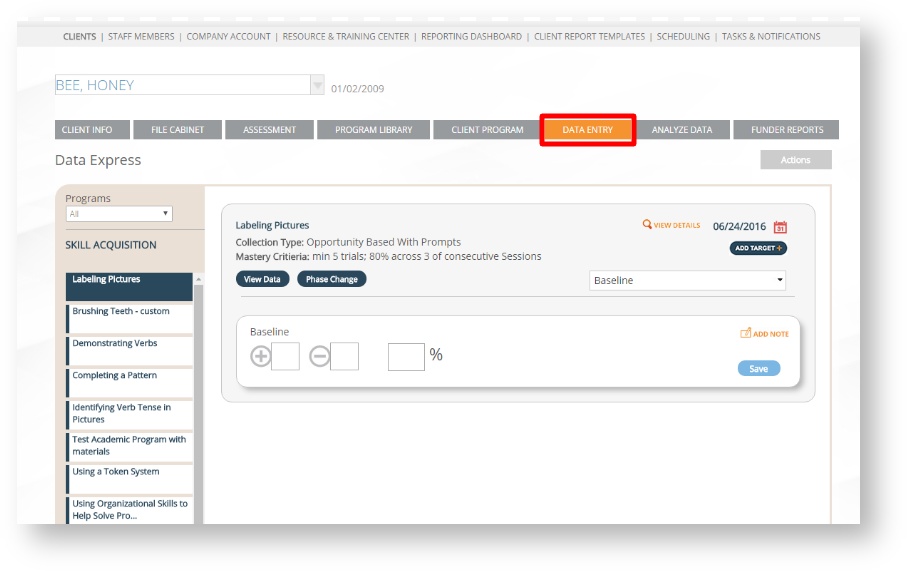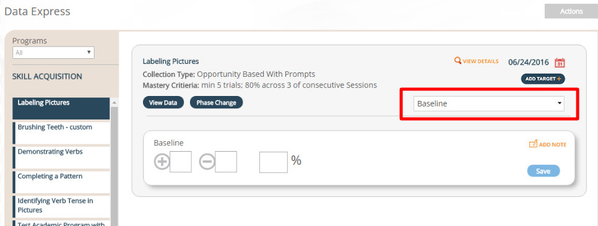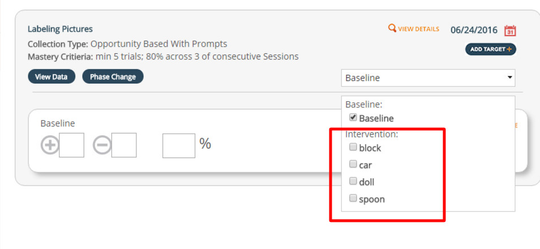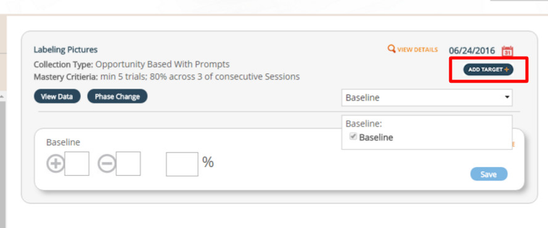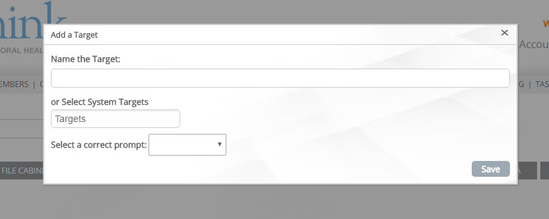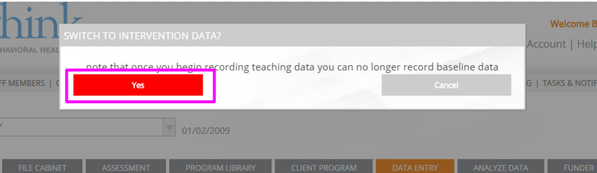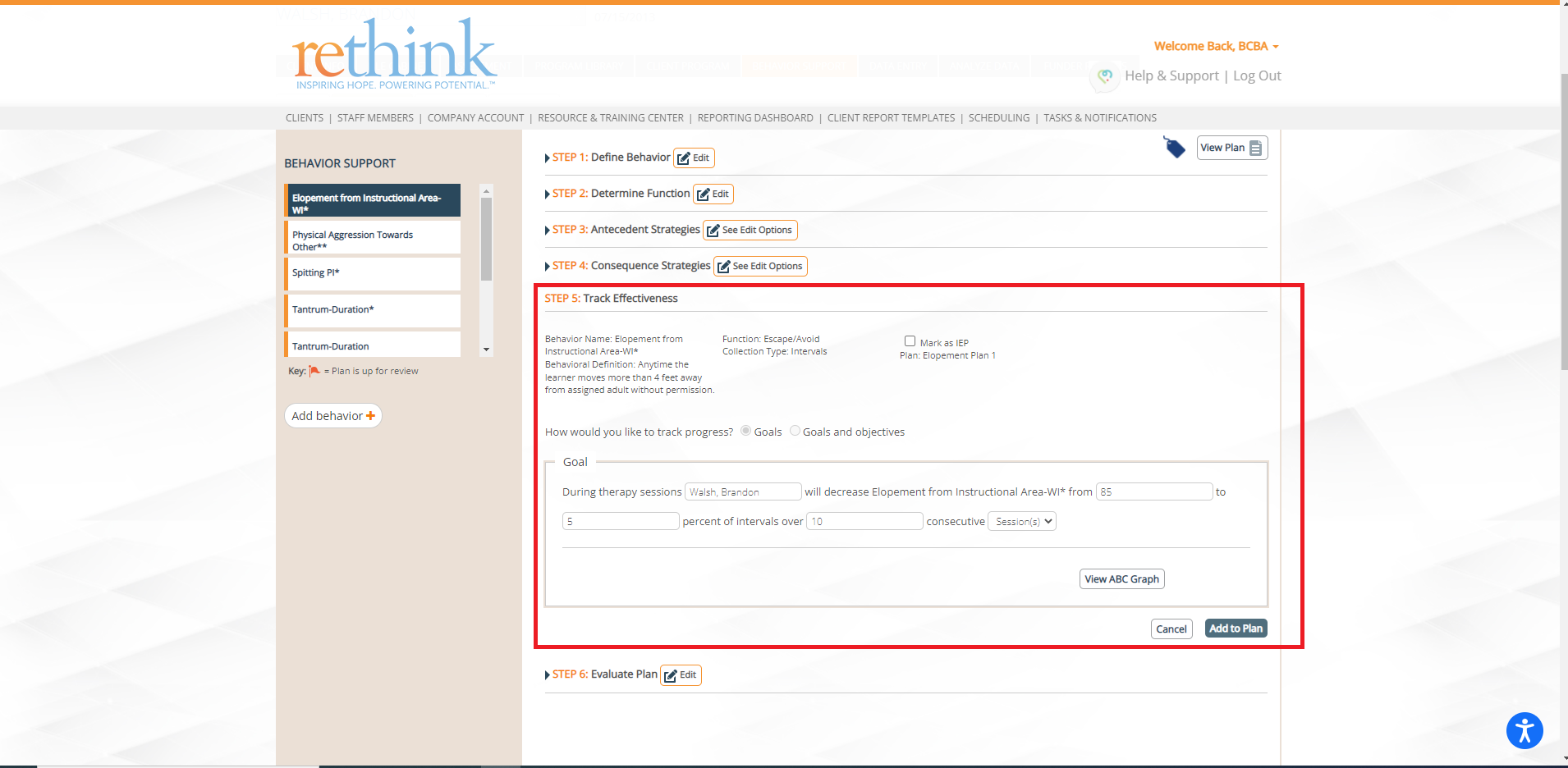Switching from Baseline to Teaching or Baseline to Intervention Data Collection
FOR SKILL ACQUISITION PROGRAMS:
1) Select Data Entry for your Client:
2) Click on the drop down menu where you see “Baseline”:
3) Choose the target(s) you would like to start to work on, check the box:
4) If there are no assigned targets set within the Client Program, click ADD TARGET + :
5) Either type in the name of the Target or Select System Targets :
6) A pop-up will appear that will ask you to switch from baseline to teaching data, click YES:
7) You will now be out of baseline data!
FOR BEHAVIOR SUPPORT PROGRAMS:
1) First, make sure an intervention plan has been created for the behavior support program and that a GOAL has been added
PLAN (Step 1):
GOAL (Step 5):
2) Go to Data Entry tab and select the desired Behavior Support program
3) Click on the drop down and select the intervention plan you would like to work on
4) The same pop up will appear noting that once you switch to intervention data, you will no longer be able to enter Baseline data.
5) Select "Yes" and you will now be recording intervention data for Behavior Support programs!
Need Help? Contact Support@rethinkbh.com