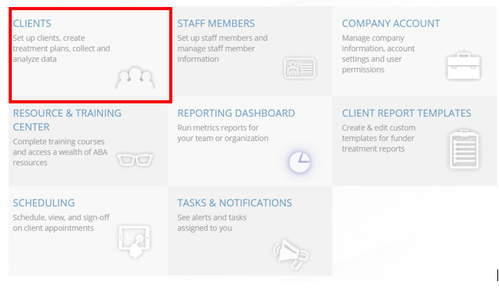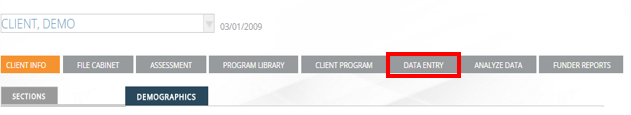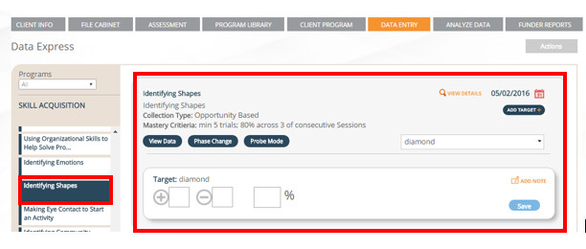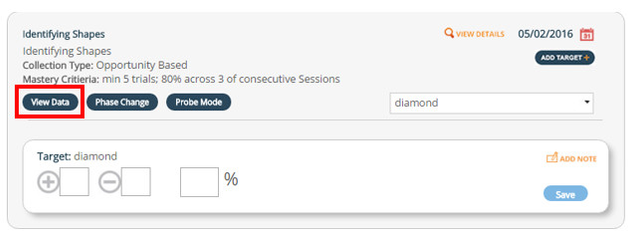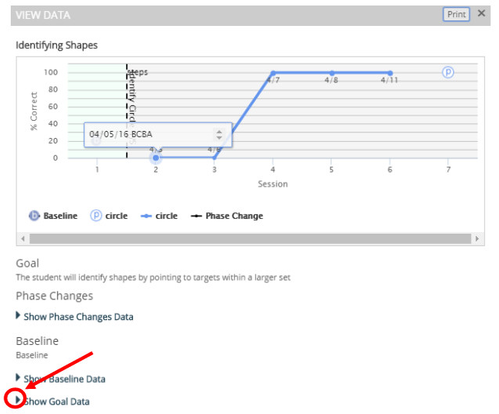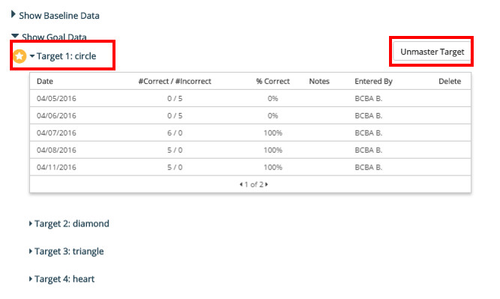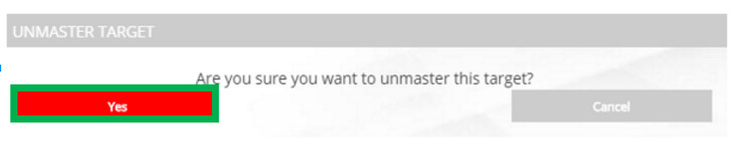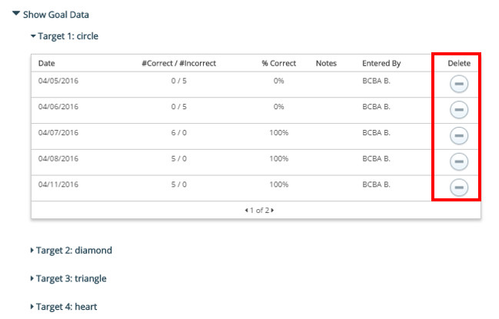Unmaster Targets
This article expalins how to unmaster a target that has previously been mastered.
Step-by-step guide
- Click on Clients from the Main Menu Page:
- Click on Data Entry for the client whose target you want to unmaster:
- Click on the program/lesson that you would like to unmaster targets in from the program list on the left hand side of your screen. This will bring up the data collection panel for your skill:
5.Click on View Data:
6. To view your data, click on the arrow beside the objective who has targets to unmaster:
7. Targets that have already been mastered will be shown by a yellow/orange circle with a white star. To unmaster a target, click on the unmaster target button.
8. You will be asked if you are sure you want to unmaster the target. Click yes.
9. You can now continue to work on the skill or you can remove previous data points. To remove data points: click on the remove/minus button:
Need Help?
Contact Customer Support at
Related articles
, multiple selections available, Use left or right arrow keys to navigate selected items