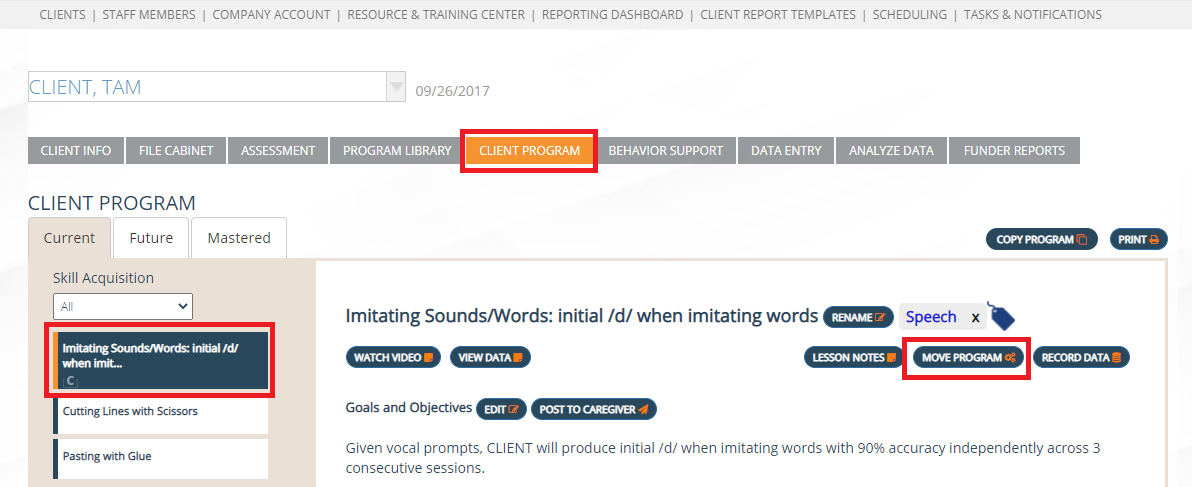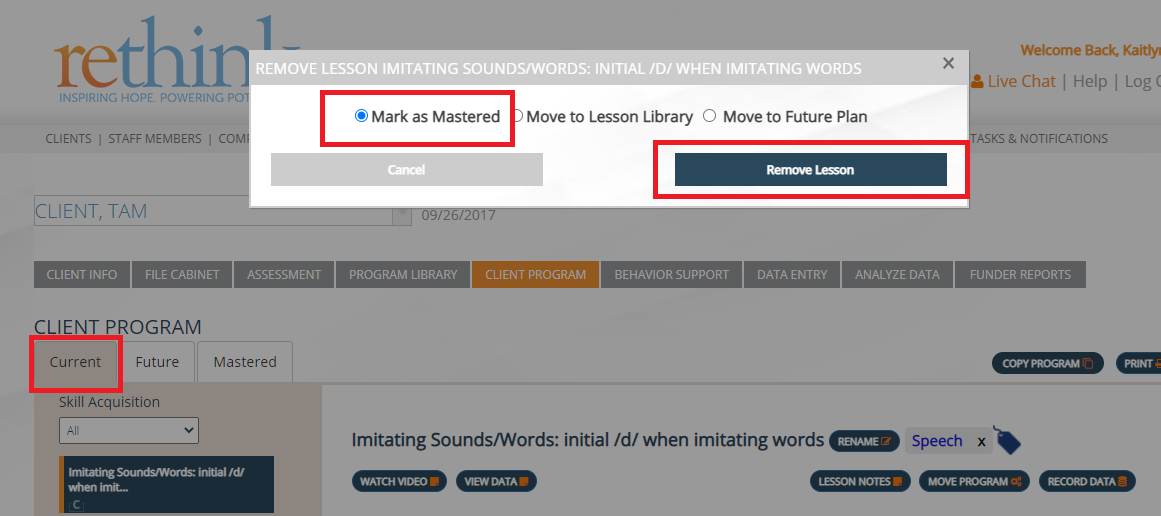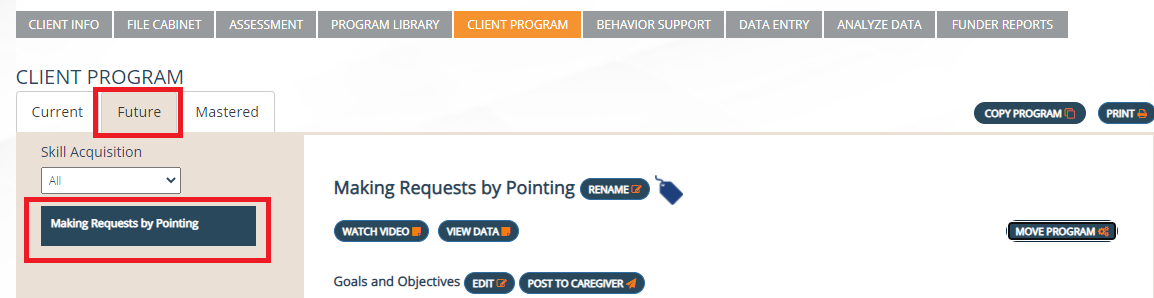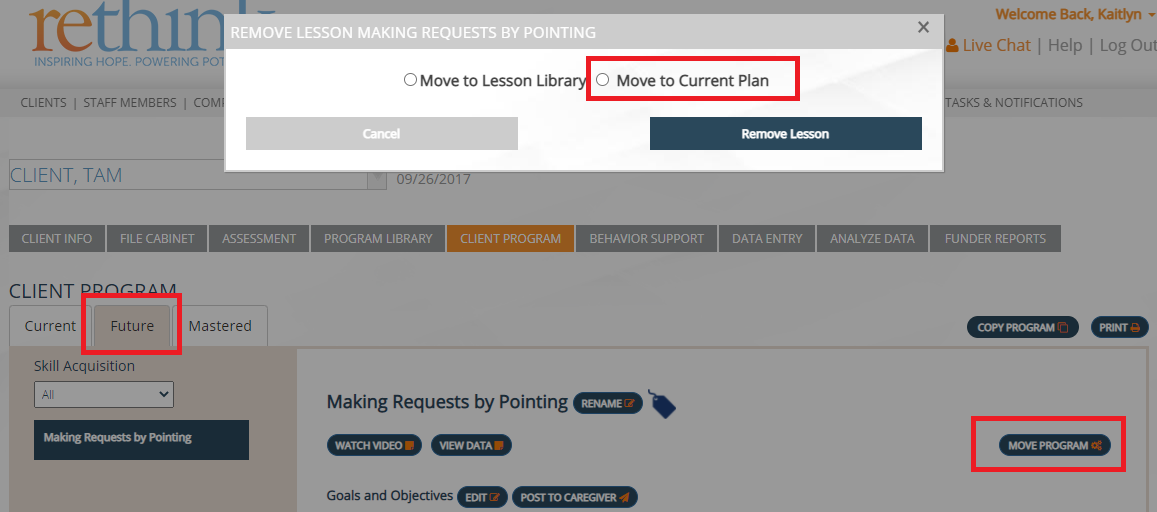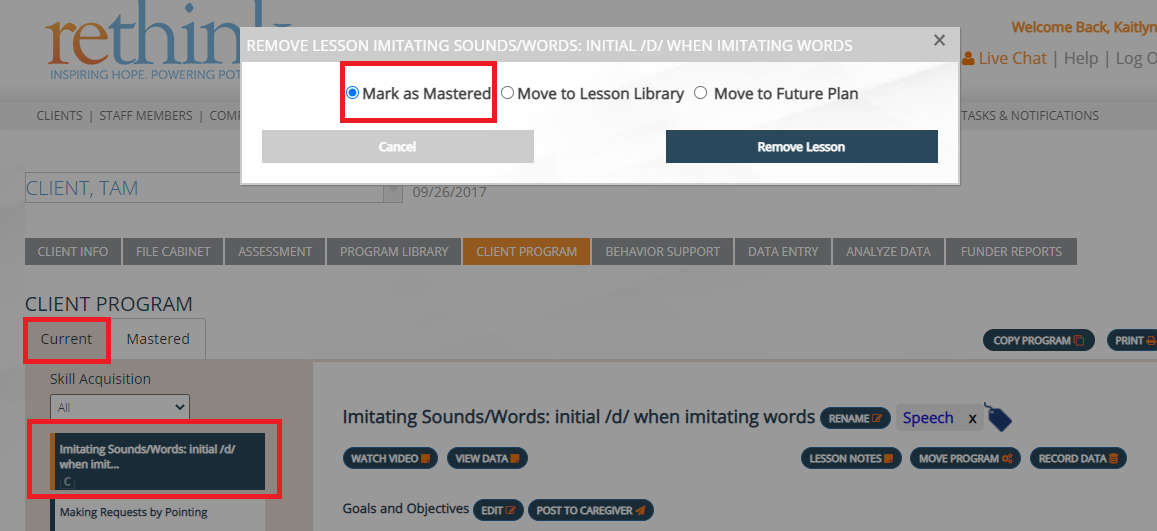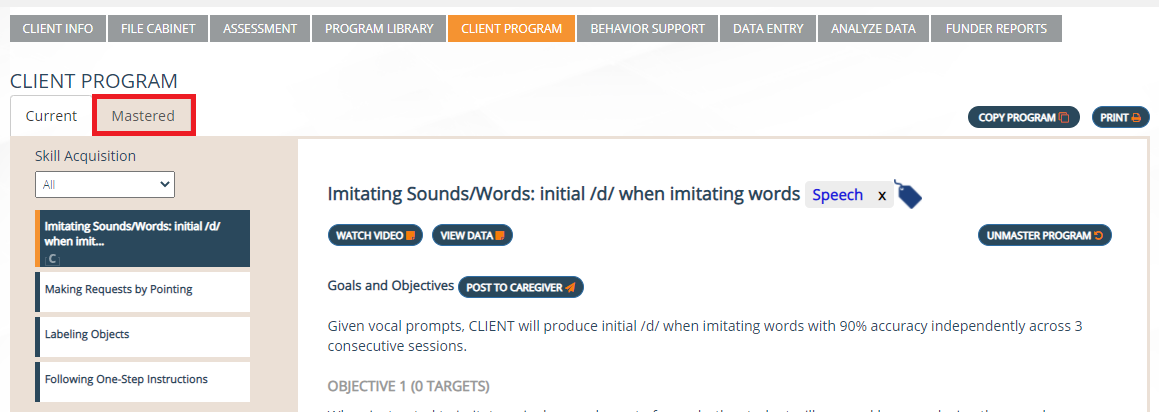Mark a Goal as Mastered
1) Click on the Program from the selection on the left and click on Move Program:
2) Click the button Move to Lesson Library, then click Mark as Mastered.
3) If you did not collect data and all goals are in the FUTURE tab, and you would like to mark the as mastered, go to the FUTURE tab.
4) Select MOVE PROGRAM, the MOVE TO CURRENT PLAN
5)Select MOVE Program, then Mark as Mastered
6) Any GOALS marked as MASTERED, will now be under the MASTERED tab.
Need Help?
Contact us Support@rethinkbh.com
, multiple selections available,