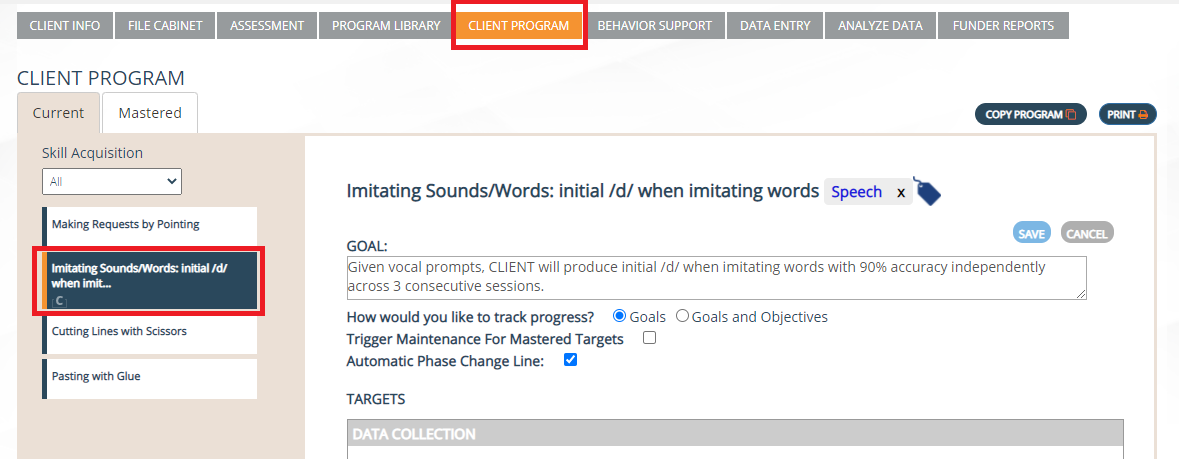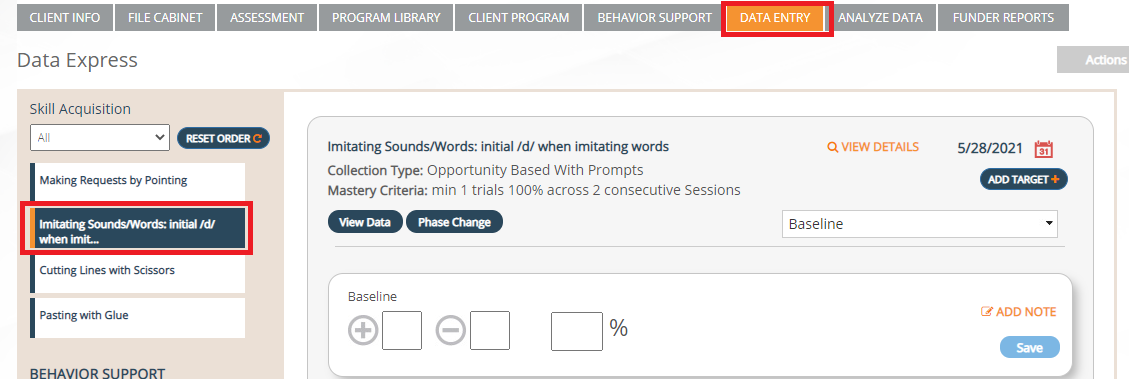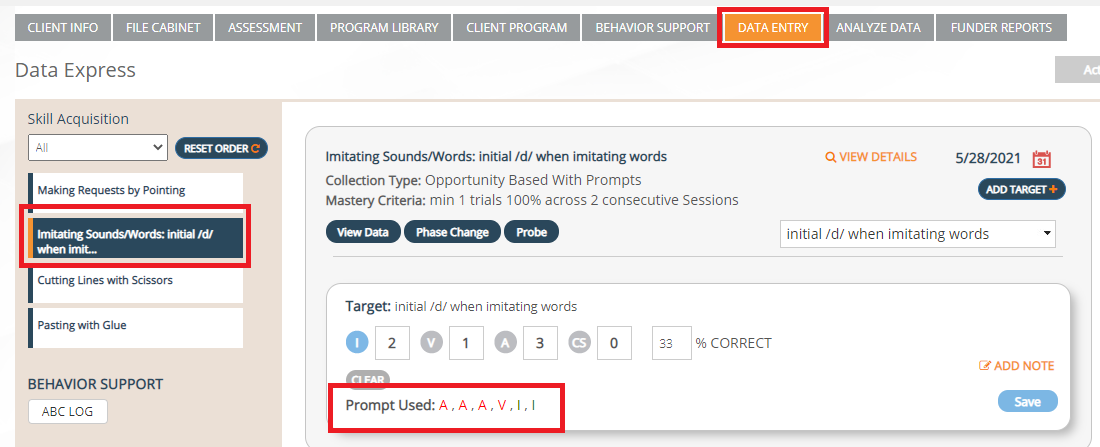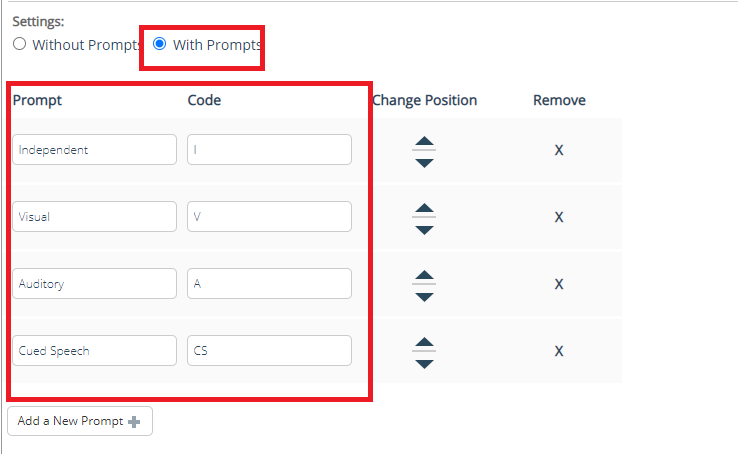Using Opportunity-based Data Collection with Prompts
Step-by-step guide
1) Create a Goal within Client Program with Opportunity-based data collection with Prompts: Setting up a Goal with a Prompt Hierarchy
2) Go to Data Entry and select the program you wish to collect data on.
3) Collect Baseline data if needed (Baseline Data Collection for Goals) and switching to teaching data (Switching from Baseline to Teaching for Goals).
4) Collect Data by selecting the different prompts used when the goal was presented.
Prompts that were added to the Client Program are available during data collection.
Need Help?
Contact us Support@rethinkbh.com
Related articles
, multiple selections available, Use left or right arrow keys to navigate selected items