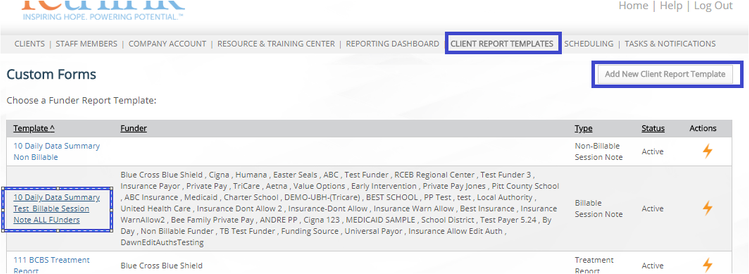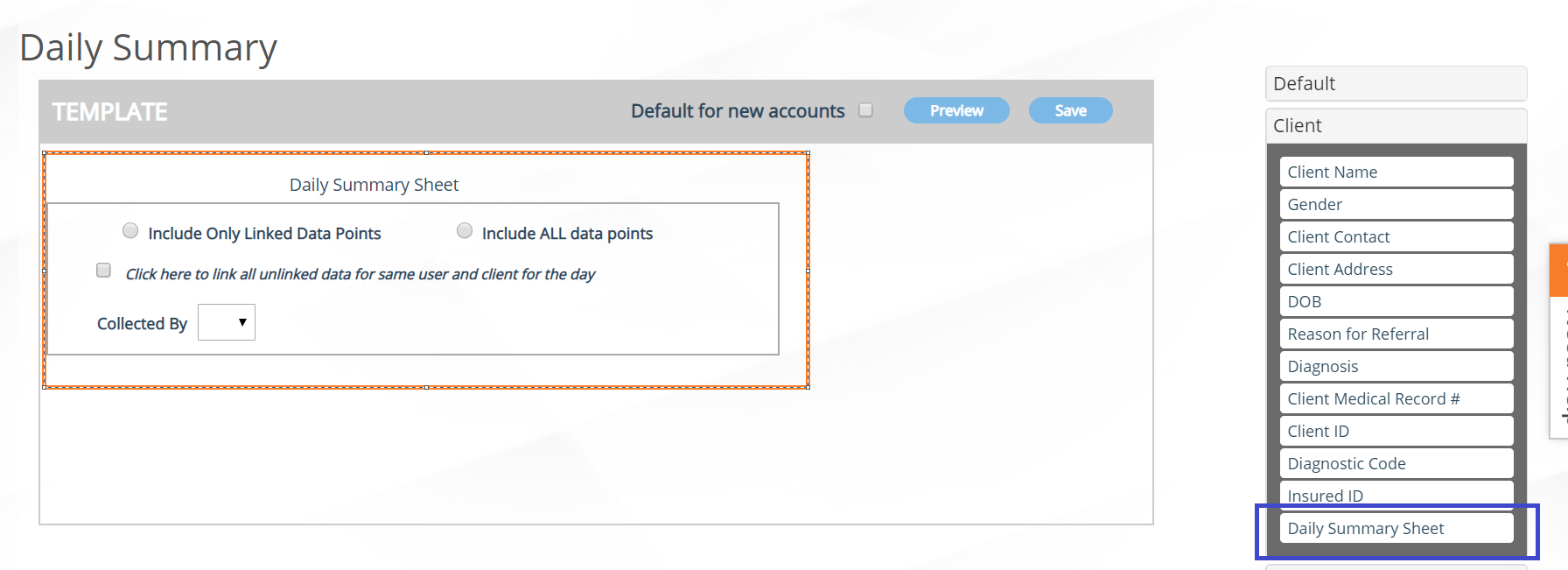Add Daily Data Summary Feature to Session Note Templates
This tutorial will demonstrate how to add an option for users to include a daily summary of raw data into a session note template.
TIP:This feature will work only if your company is using Rethink's Clinical and Scheduling Modules.
| Action | Description |
|---|---|
1. To Add the "daily data summary" feature to a session note template open an existing template or create a new session note template. click "here" to learn more about creating session note templates. | |
2. Drag & Drop Daily Summary Sheet field into session note template. Click on the "Client" TAB of the template builder then click on "Daily Summary Sheet" and drag and drop into the template. Optional: change label name or make the field required SAVE template |
contact us at : support@rethinkbh.com
, multiple selections available,