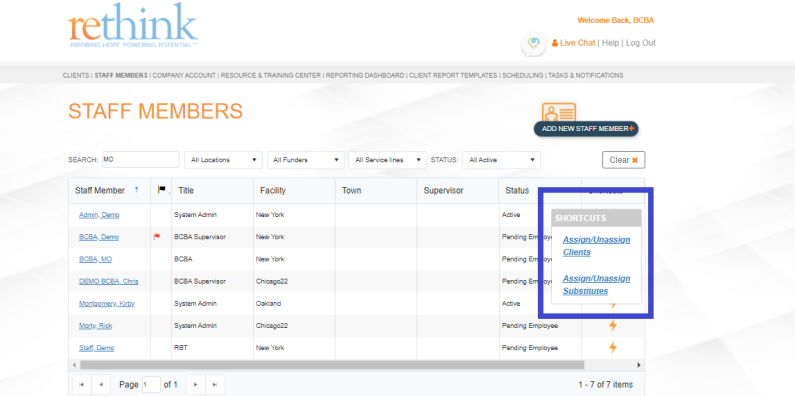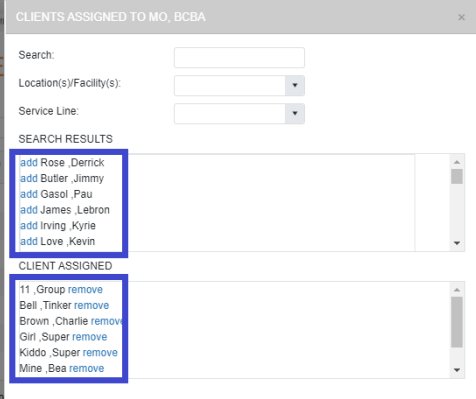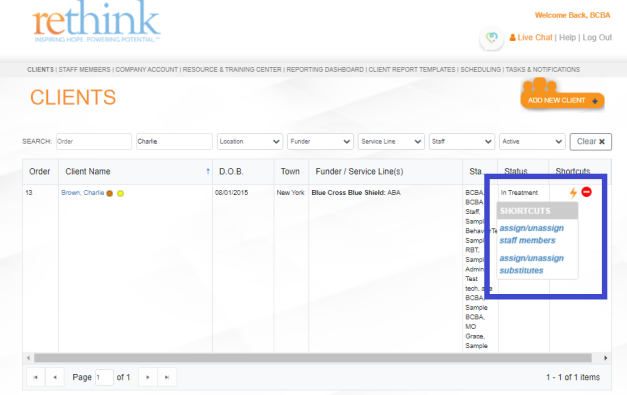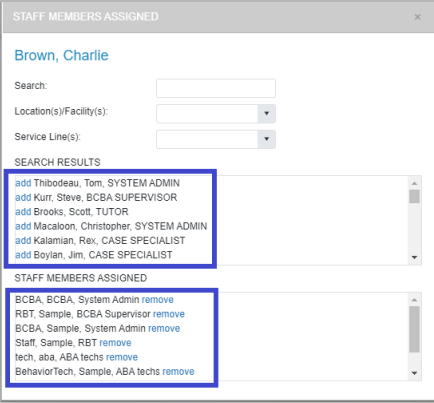How to Assign Clients To Staff
Provide staff with access to their caseload by assigning the staff to the clients. You can do this the following two ways.
1) Under the staff member tab, click the lightning bolt next to the staff member you want to assign and choose Assign/Unassign Clients:
2) Once you have clicked on Assign/Unassign Client, choose which clients you need to assign or unassign by clicking on add or remove.
OR
3) Under the Staff Member Tab, click the lightning bolt next to the client you want to assign staff to and choose Assign/Unassign Staff Members:
4) Once you have clicked on Assign/Unassign Staff Members, choose which staff members you need to assign or unassign by clicking on add or remove.
Need Help?
Email Support at Support@rethinkbh.com
Related articles
, multiple selections available, Use left or right arrow keys to navigate selected items