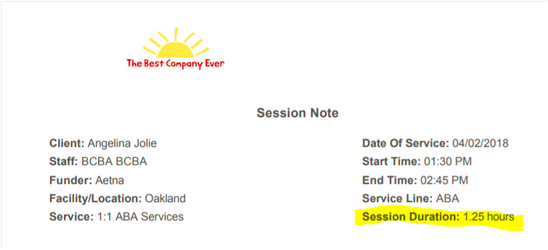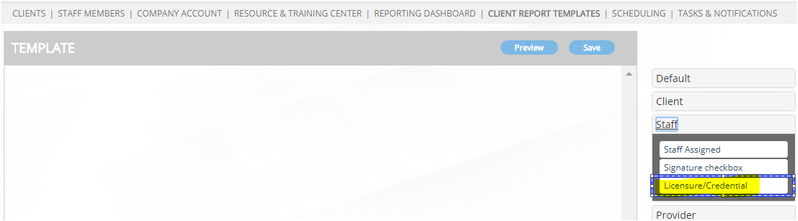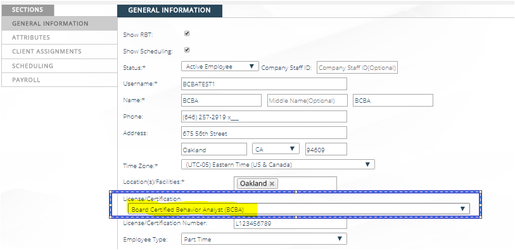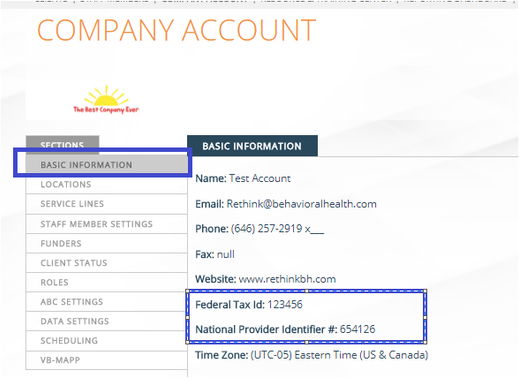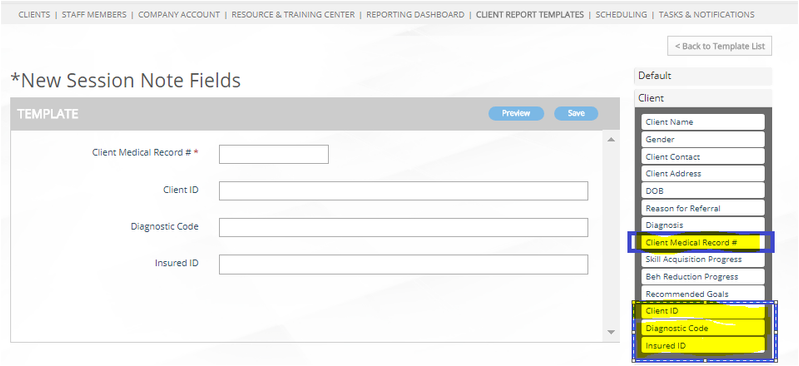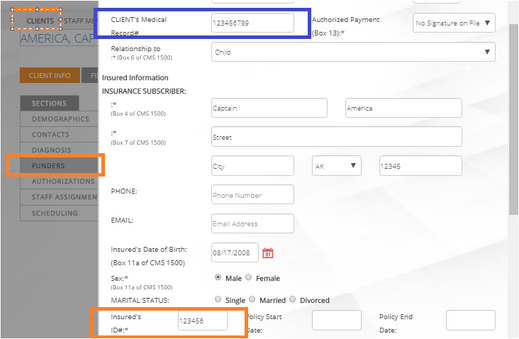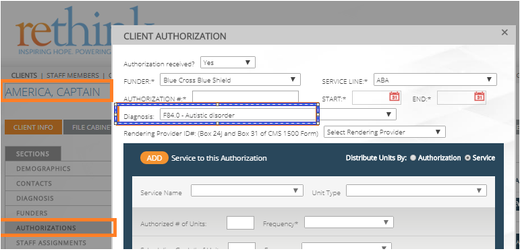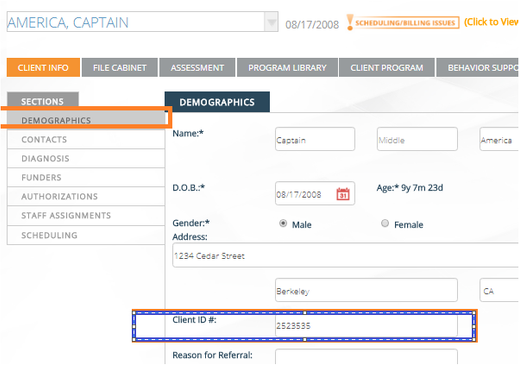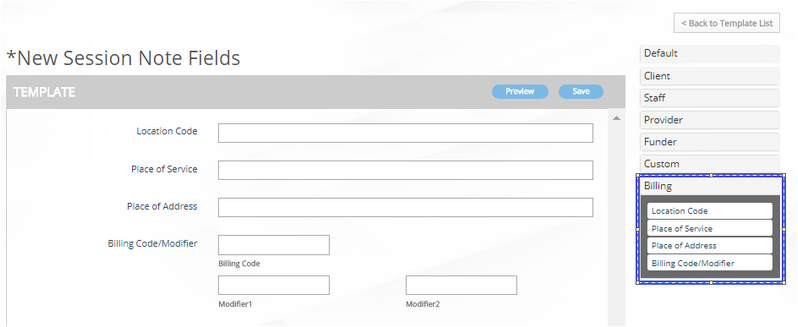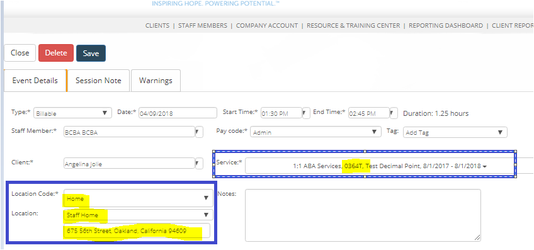NEW- Additional Session Note Template Builder Field Options
We have added more fields to the Session Note Template Builder . These fields will populate data based on the information you have already entered.
| Field | Description | Good To Know |
|---|---|---|
| Session Duration | The "duration" will be stamped onto session notes after they are completed and saved. | VERY IMPORTANT: The duration will NOT be updated if a user makes EDITS to an appointment that was already verified. To update the duration on the saved session note in the client filing cabinet, the user will need to Edit the session note in some way and "re-save". |
Staff Information "Licensure/Credential" | A Licensure/Credential must be selected in the Staff Profile for this data to pre populate. | |
Company Information:
2. Tax ID | The company NPI and Tax ID must be entered in your company account for the data to pre populate in the session note. | |
Client Information:
| A. Client Medical Record and Insured ID pulls from the Client Funder Policy Info. Funder must be set up as an "Insurance Type". B. Diagnostic Code: This is the diagnosis code that is connected to the authorization that the user has selected for the appointment the session note is being completed for. C. Client ID: This is the optional field in the Client Profile Demographics area. | |
Billing Information
| All billing data displayed will be pulled from the appointment the session note has been completed for. |