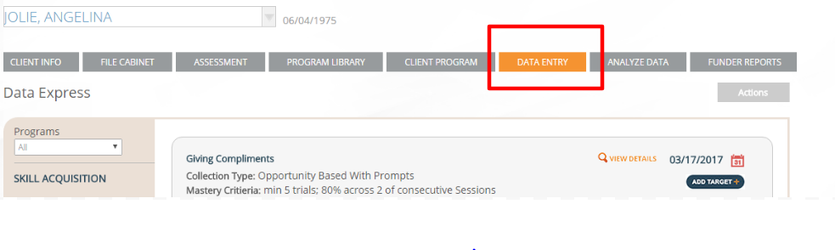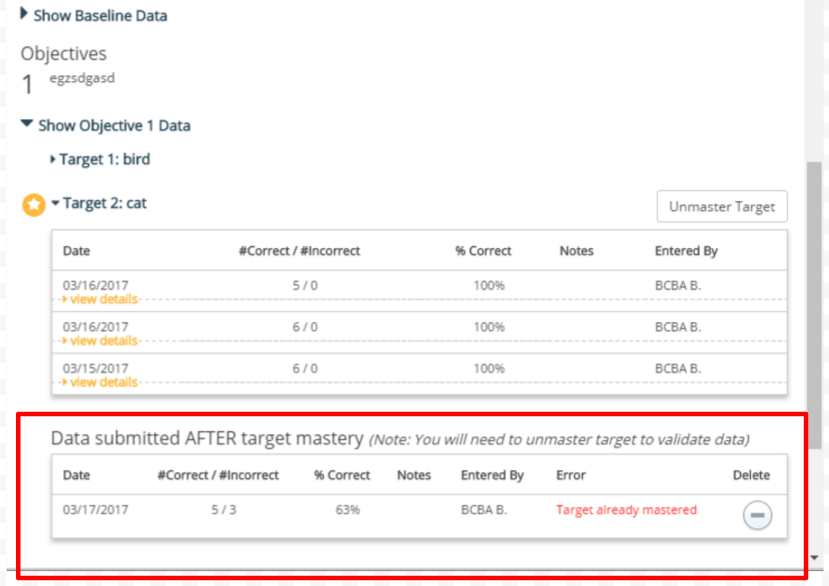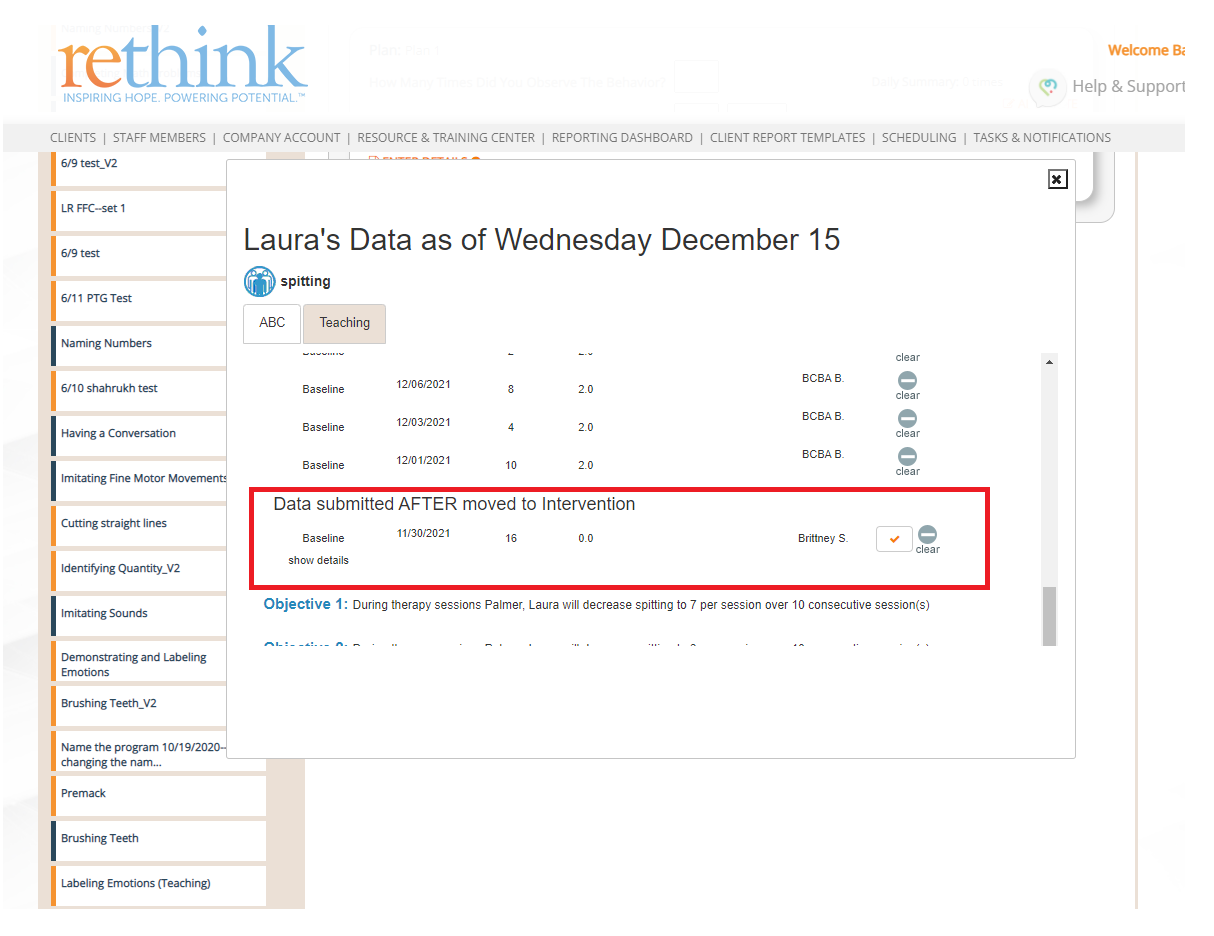Invalid Data Synced From App
If a data decision is made before a staff member has synced their app, they will still be able to take data on the skill acquisition target and/or challenging behavior. However, in the data entry tab, one will need to choose whether to validate this data or delete it. Here is a step-by-step guide illustrating how to either validate or delete .
Data decisions can include, but are not limited to:
- Moving a program from Baseline to Teaching/Intervention
- Changing the Correct Prompt
- Mastering a Target
Step-by-step guide
1) Select your Client from the Client Page and go to Data Entry
2) Select the desired Program
3) Select View Data
4) Click on the desired Target to expand further for Skill Acquisition Programs.
Click on the baseline for Behavior Support
5) Notice "Data submitted AFTER target mastery" for skill acquisition programs. This is where you will decide whether or not you want to validate or delete the data collected.
Notice " Data Submitted AFTER moved to Intervention" for behavior support programs. This is where you will decide whether or not you want to validate or delete the data collected.
6) If you would like to Delete the data collected after target mastery, simply click the minus sign under "Delete"
7) If you would like to Validate the data, select "Unmaster Target"
8) Lastly, select the check box to Validate the data
9) If validated, this data will now reflect on the graph.
Need Help?
Contact us: support@rethinkbh.com
Related articles