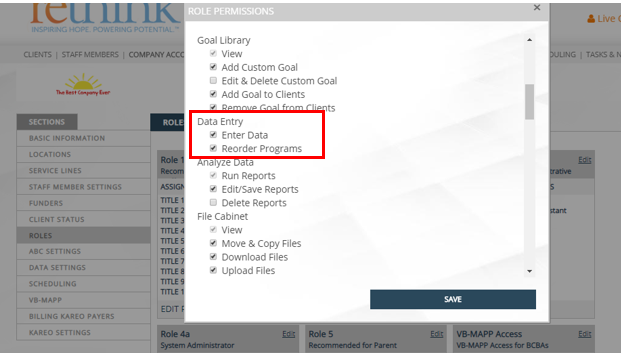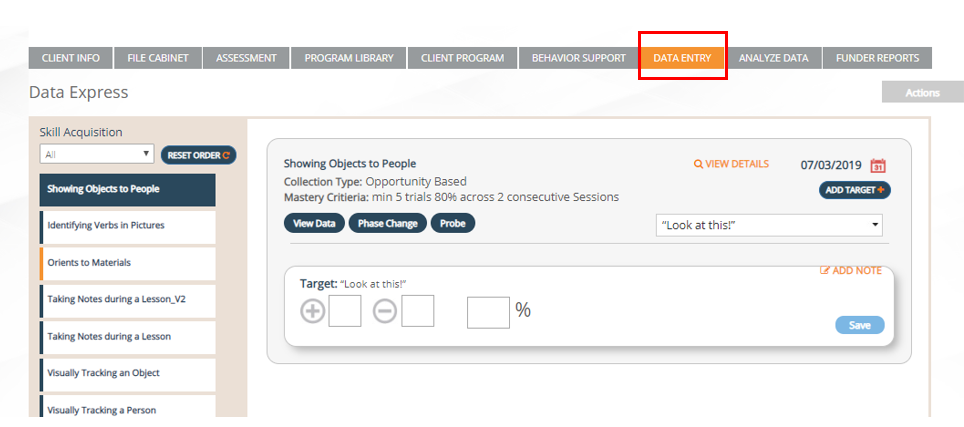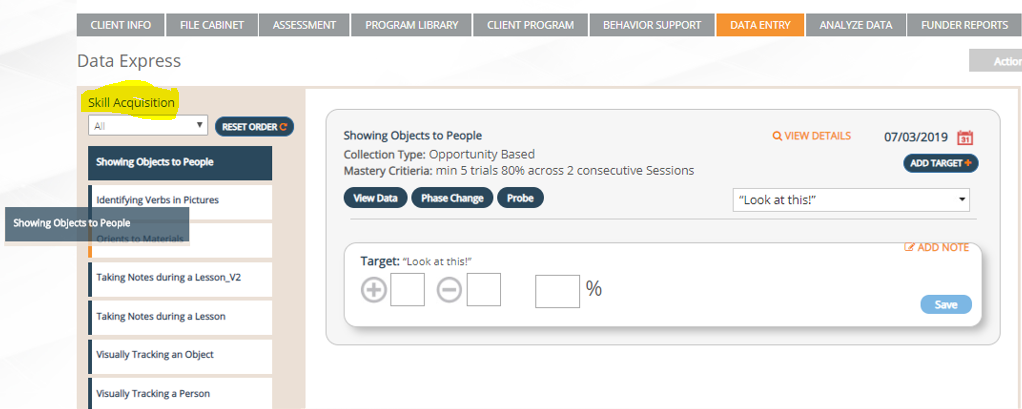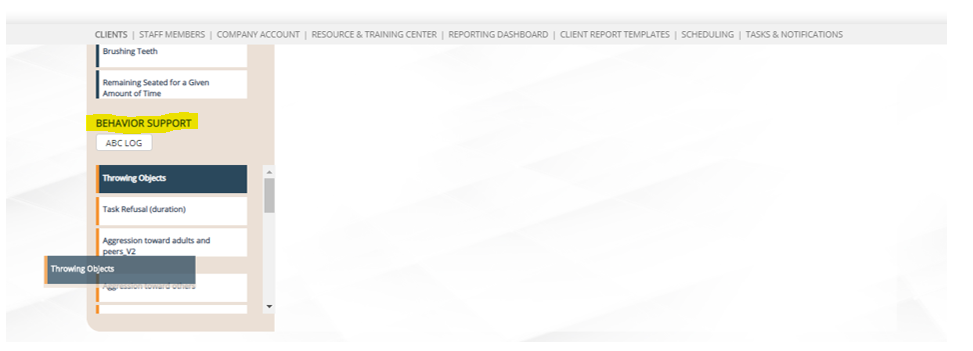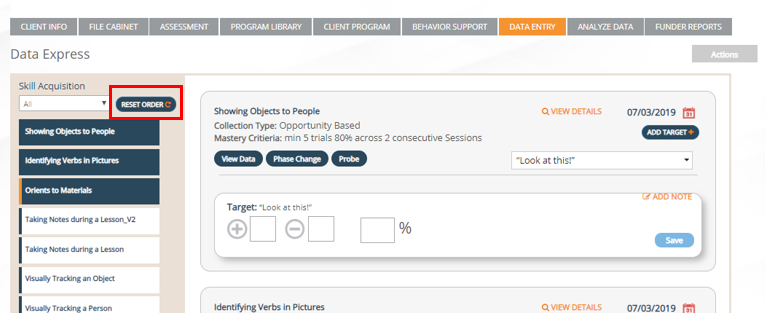/
ReOrdering Your Skill and Behavior Programs
ReOrdering Your Skill and Behavior Programs
Do you need to change the order of client skill and behavior programs to organize your sessions? Now you can rearrange the programs in the order that will make your therapy sessions more organized and efficient.
Steps to ReOrder Programs:
1.A new permission has been added to the company account area to allow staff to reorder skill and behavior programs in data entry. By default, Role 4 (System Admin) and Role 2 (BCBA/Supervisors) has this checked off. All other roles would need to be manually checked off to use this feature.
2.To change the order of your skill and/or behavior programs, this can be done on the website in data entry.
3.Drag and Drop skill or behavior programs in the order that you'd prefer:
Skill Acquisition:
Behavior Support:
4.If you need to reset to the original order, click on the reset button at the top of the skill list.
5. Once you have reordered the skills and behaviors programs in Data Entry, they will be reflected in the following areas:
Client program
Behavior Support
Mobile App
Questions? Contact us at support@rethinkbh.com
, multiple selections available,
Related content
How to duplicate a skill or behavior program.
How to duplicate a skill or behavior program.
More like this
Behavior Support Programming.
Behavior Support Programming.
More like this
How to duplicate a skill or behavior program--Website ONLY
How to duplicate a skill or behavior program--Website ONLY
More like this
Skill Acquisition Programming.
Skill Acquisition Programming.
More like this
Lesson and Behavior Plan Details on the Mobile App.
Lesson and Behavior Plan Details on the Mobile App.
More like this
How to Edit Multi-disciplinary Custom Programs
How to Edit Multi-disciplinary Custom Programs
Read with this