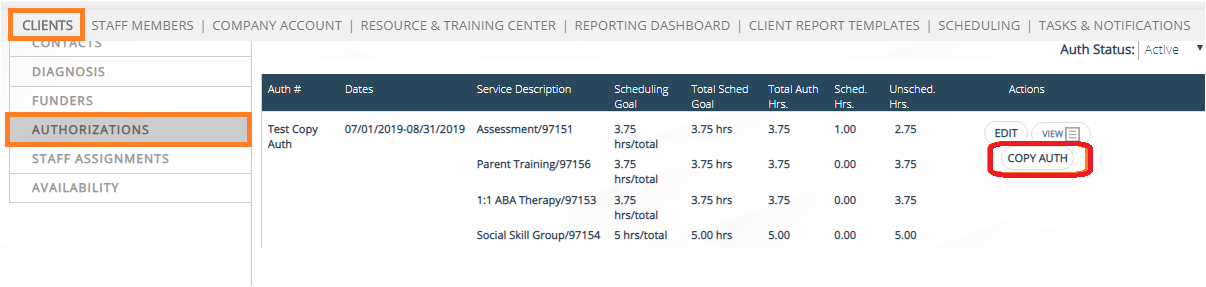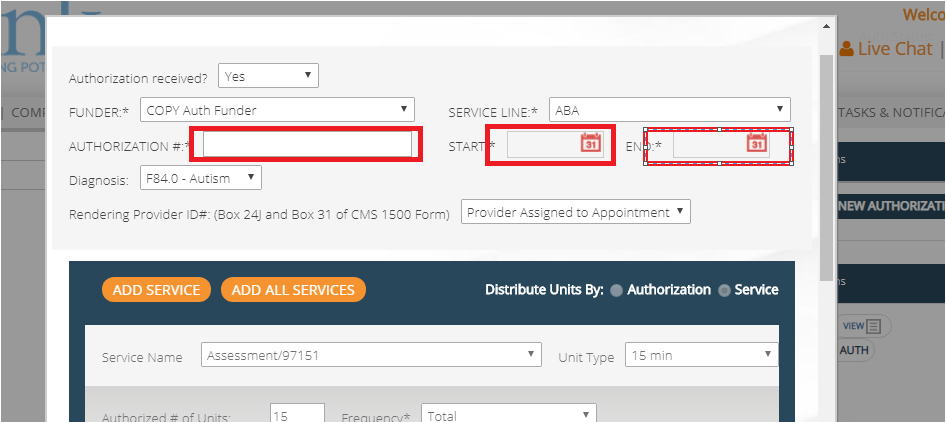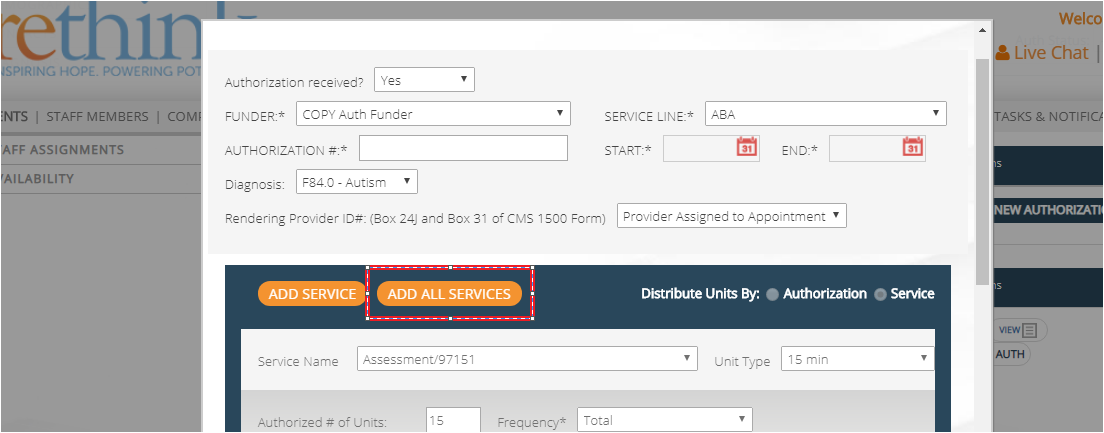/
Copy Authorizations/ Add Multiple Services with "1 click"
Copy Authorizations/ Add Multiple Services with "1 click"
Easily copy existing authorizations and add multiple services with "1 click".
| FEATURE | DESCRIPTION | GOOD TO KNOW |
|---|---|---|
| Copy Existing Authorizations | FIRST- locate the client authorization THEN- click the icon 'COPY AUTH'.
|
|
| Add Multiple Services to NEW authorizations | CLICK 'ADD ALL SERVICES' THEN enter authorized #units/freq Note: If user clicks on ADD ALL SERVICES for an existing authorizations, the system will only add any active services that were not previously added to the authorization. |
|
, multiple selections available,
Related content
Entering Authorizations
Entering Authorizations
More like this
Entering Authorizations.
Entering Authorizations.
More like this
Add A New Client.
Add A New Client.
More like this
Setting Up Your Funders and Billing Codes.
Setting Up Your Funders and Billing Codes.
More like this
Warnings Messages when Editing Authorizations
Warnings Messages when Editing Authorizations
Read with this
Editing Funders & Billing Codes under Settings.
Editing Funders & Billing Codes under Settings.
More like this