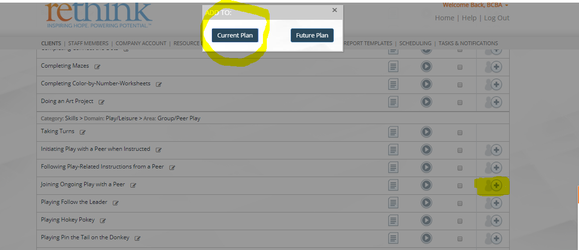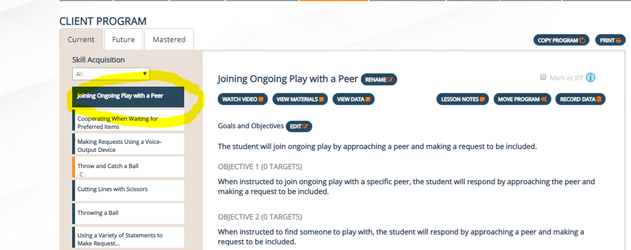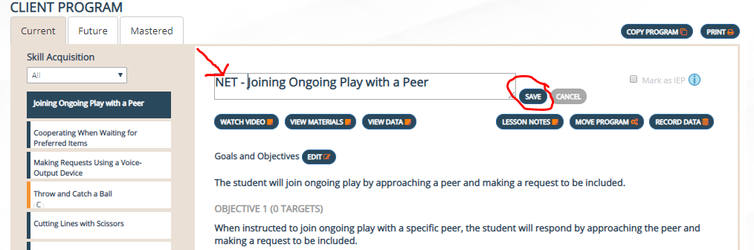Renaming a Program in the Client Program
| Step | Description | Image |
|---|---|---|
| 1 | Go to the Program Library, select a program and add it to the current (or future) plan. | |
| 2 | Go to the Client Program→ Select your program that you need to customize | |
| 3 | To rename the client program for this individual client: 1.Click the Rename Button 2.Modify the title of the Program 3.Press save to save your changes | |
| 4 | Tips and other information on renaming programs |
|
Need Support?
Contact Rethink at
support@rethinkbh.com
, multiple selections available,