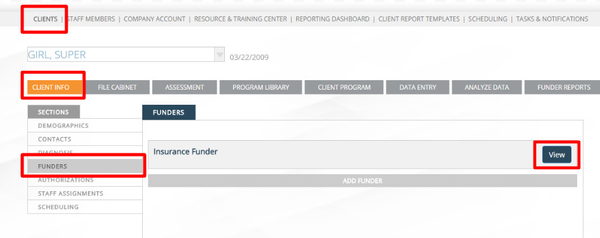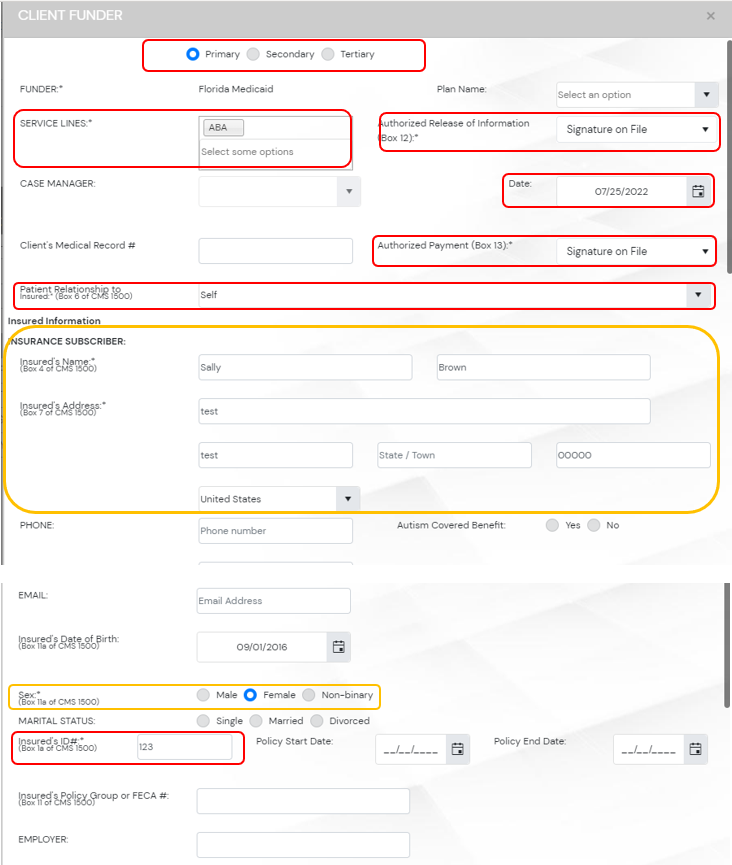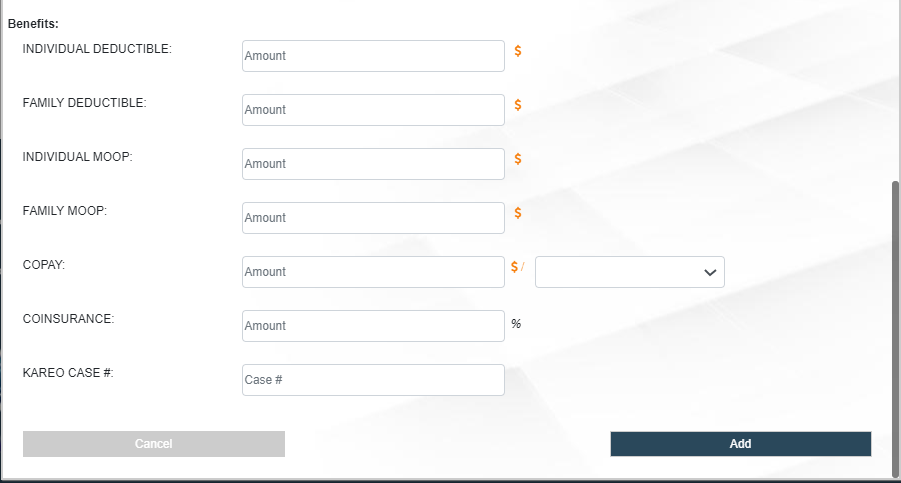/
Adding Funders to a Client Profile
Adding Funders to a Client Profile
1) Go to Clients, Select your client of choice, and Click on Funders from the menu on the left. Click View:
2) Edit the Funder Information. Select the appropriate Service Line(s) and complete all required fields:
Please Note that leaving required fields incomplete will show as 'missing billing information' and may impact scheduling of the client, depending on your funder set up.
*Authorized Release of Information, Date, Authorized Payment, Relationship to, Insurance Subscriber, Sex, and Insurance ID# are required fields.
- If you select 'self' in "Relationship to" field, the client name, address, and gender will auto-fill if completed on the client demographics page.
OPTIONAL: ADD IN CLIENT BENEFIT INFORMATION
3) Click Add when completed.
Things to Note:
- Clients can have multiple different funders and each funder can be marked as 'primary', 'secondary', or 'tertiary'.
- Clients must have a funder in order to use Funder Reports, enter Authorizations and (depending on your funder settings)-schedule appointments.
Need Help? Contact us at Support@rethinkbh.com
, multiple selections available,
Related content
Client Profile Set Up.
Client Profile Set Up.
More like this
Editing Funders & Billing Codes under Settings.
Editing Funders & Billing Codes under Settings.
More like this
Creating Funder Reports.
Creating Funder Reports.
More like this
Setting Up Your Funders and Billing Codes.
Setting Up Your Funders and Billing Codes.
More like this
How to Add Client Diagnosis
How to Add Client Diagnosis
Read with this
How to Add a Demo Client.
How to Add a Demo Client.
More like this